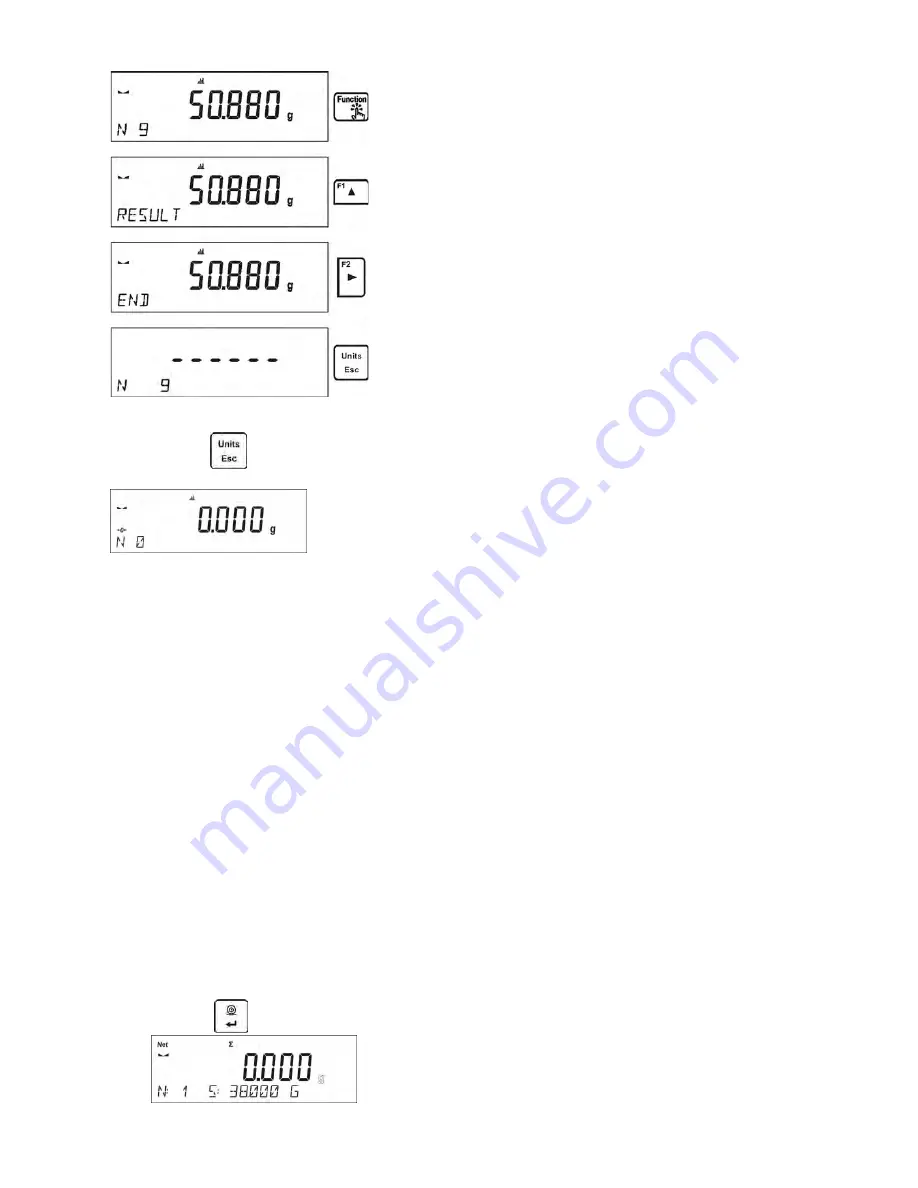
- 64 -
Activating <FINISH> option results in printing out the statistics data and moving to a <RESULT>
window, using this window it is possible to check the data and print it out again, if necessary.
To exit, press
button. This leads to returning to the main window of <STATISTICS> mode and
zeroing the data related to carried out measurements.
You can begin another series of measurements or return to the weighing mode.
11.11. TOTALISING
Totalising function allows you to weigh individual ingredients of a mixture and totalise its total mass.
The software enables adding up approximately 30 ingredients for one mixture.
F Shortcut Keys
You can declare which particular weighing function is to be launched using F1, F2, F3 or F4 keys.
For procedure informing you how to declare the particular function, read
F Shortcut Keys
section.
11.11.1. Additional settings
Apart from standard settings for this mode (i.e. weighing mode settings) additional parameter has
been designed to describe operation of the mode:
•
REP. PRNT. T.
– allows to turn off printing the tare value on a report.
11.11.2. Means of operation
•
Enter <TOTALISING> mode
The bottom line shows total sum and data relating to the number of ingredients which are
added to the total sum (if such information is selected in the settings for totalising mode).
•
On the weighing pan place a container in which the ingredients are to be weighed, tare its
mass. Next, place the first ingredient in the container and confirm its mass when stable by
pressing
button
Содержание AS R2
Страница 28: ...28 FOOTER group of parameters enabling to declare data that is to be printed on a footer printout...
Страница 35: ...35...
Страница 70: ...70 An exemplary report adjustable volume pipette 3 volumes tested...
Страница 95: ...95...
Страница 96: ...96...
















































