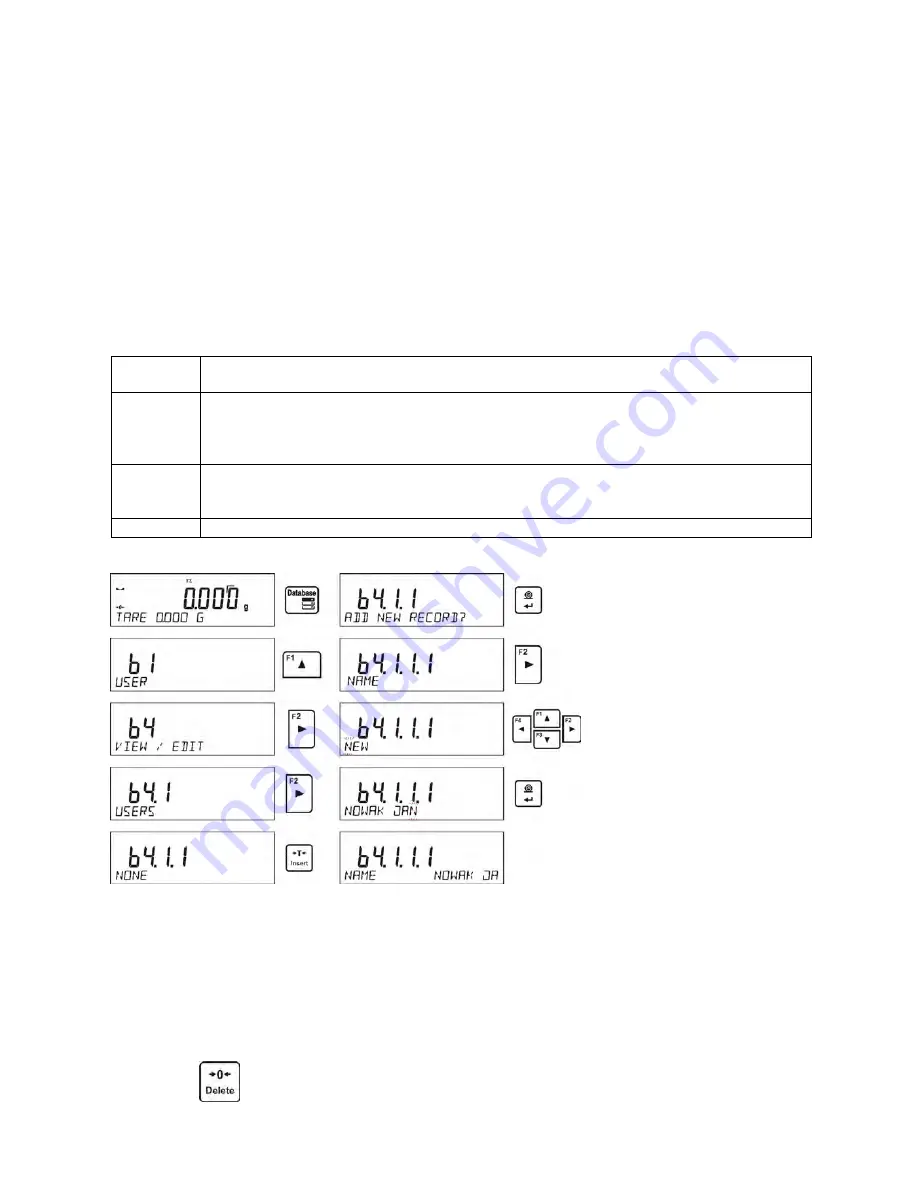
- 33 -
9.1. USERS
Each user is characterized by the following data:
NAME
(30 characters), CODE (6 characters),
PASSWORD
(8 characters, digits only),
ACCESS
(USER, ADVANCED, ADMIN),
LANGUAGE
(any of the available).
Access levels
The balance software has three access levels: USER, ADVANCED, ADMINISTRATOR.
Once the balance is switched on, the display stays active all the time, this enables carrying out mass
measurements even when no user is logged-in.
User parameters, databases and software functions may be edited depending on the access
level granted to a particular user. Access levels are presented in the table below.
Access
levels
Permissions
USER
Access to parameters of the submenu <Reading>, permission to change settings for
parameter group <Other> except for <Date and Time>. Permission to start and carry
out all the weighing processes. You can preview information in <Databases> and
define universal variables.
ADV
Access to editing parameters of the submenu: <Reading>; <Working modes>;
<Communication>; <Devices>; <Other> except for <Date and Time>. Permission to
start and carry out all the weighing processes.
ADMIN
Access to all user parameters and functions, permission to edit databases.
In order to add a user, follow the scheme shown below, add a user and assign a name to him/her.
Once the user name is added, enter the following:
User code – Max 6 characters,
User password – Max 8 numbers.
Next select:
•
Access level (USER, ADV, ADMIN)
•
Language
In order to remove a user you should follow this procedure:
•
Enter the user database
•
Select the user that is to be removed from the list
•
Press
button
Содержание AS R2
Страница 28: ...28 FOOTER group of parameters enabling to declare data that is to be printed on a footer printout...
Страница 35: ...35...
Страница 70: ...70 An exemplary report adjustable volume pipette 3 volumes tested...
Страница 95: ...95...
Страница 96: ...96...
















































