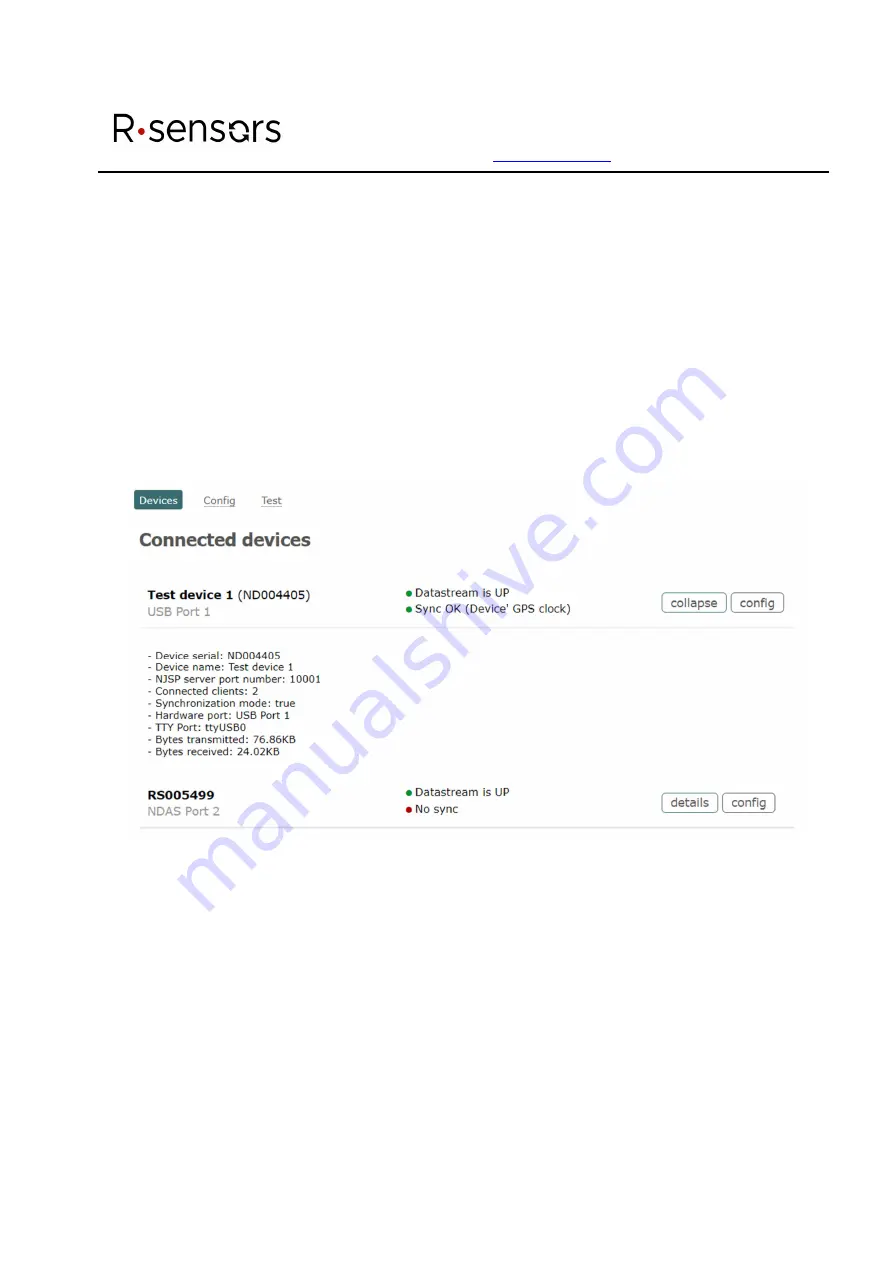
R-sensors LLC
Bldg. 1, 4, Likhachevsky proezd, Dolgoprudny, 141701, Russia
+7 (498) 744-69-95,
NDAS-N. User Manual.
57
Devices tab
The Devices tab displays the status of all connected NDAS-One devices. The main line displays the
serial number or device name, data status, and clock synchronization status. On the right side are the
details
and
config
buttons.
With clicking on
details
, you will get the detailed information about the device:
Device serial number and name (if available)
NJSP port number associated with that device
Number of NJSP clients connected
Synchronization mode
Hardware port of the device
Statistics of transmitted and received data
Fig. 12.2. NDAS One Manager module. Devices tab
Clicking on
config
opens the web interface of the device.












































