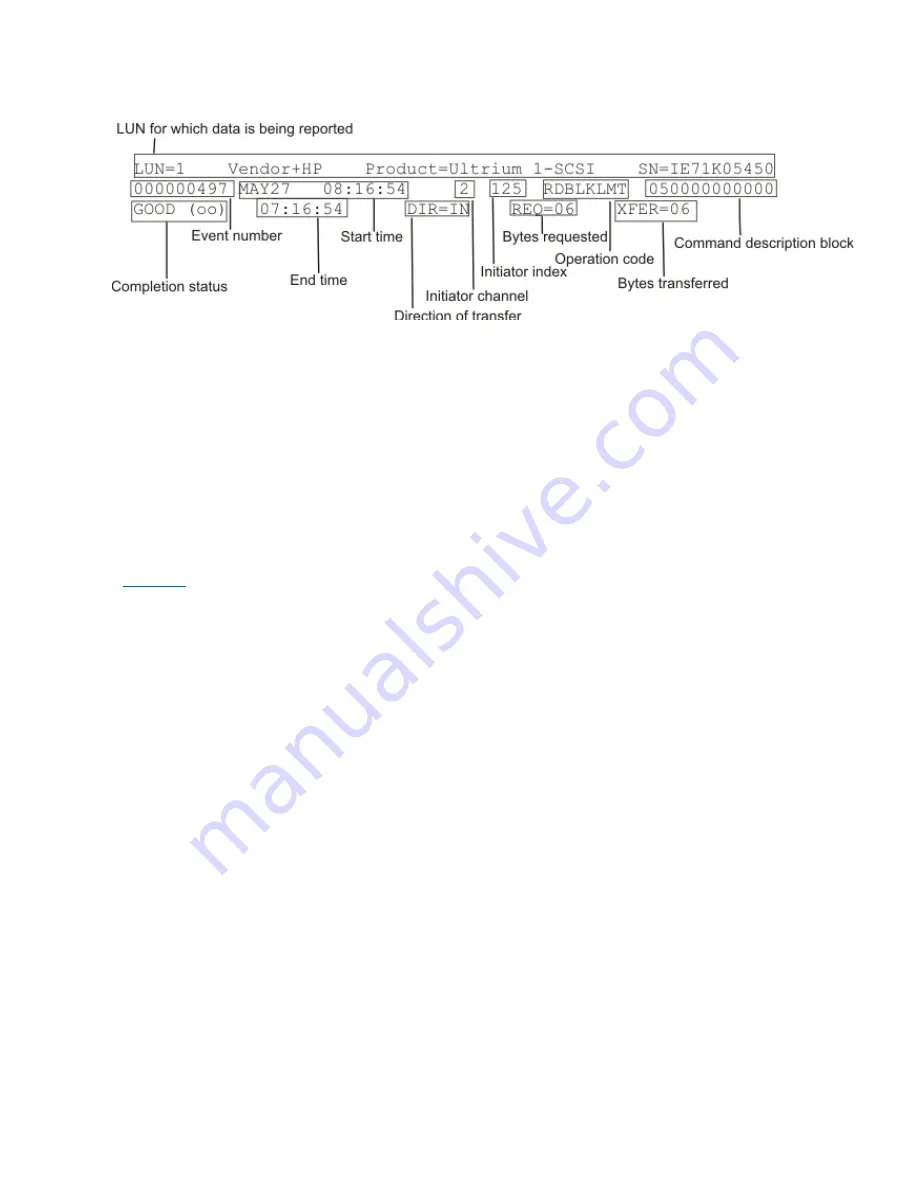
ADIC Management Console User’s Guide
101
Figure 27
CFL output
The output starts with the internal LUN number of the device for which information is being provided. The
device’s vendor, product ID, and serial number are also listed in this line:
LUN=1 Vendor=HP Product=Ultrium 1-SCSI SN=IE71K05450
After this line, numbered events pertaining to the cited LUN are printed. Each line begins with an event
number. In the following example, the event number is 506:
000000506 MAY27 08:17:12 2 125 WRITE=021540 ERR=000000 08:28:45
In event 506 the word "Write" after the initiator index indicates that the sequence event "Write" is being
logged. The number "021540" after "Write" represents the number of times the SNC carried out the "Write"
command. No errors were recorded in the course of the command being carried out. The event number is
followed by the month, day of the month, start time, initiator channel and initiator index. In event 497 shown
in
Figure 27
, the word "RDBLKLMT" after the initiator index indicates that the single command event "Read
Block Limit" is being logged. Compare the time stamp in the next line to the start time in the second line to
determine how long it took the SNC to complete the event.
If data was transferred to or from the host, a new line is displayed indicating the direction of the transfer
("DIR=IN" is to the host and "DIR=OUT" is from the host), the number of bytes requested (REQ) and the
number of bytes actually transferred (XFER):
DIR=IN REQ=14 XFER=14
If the event is a single command event, as in event 511 below, the initiator index is followed by an 8
character abbreviation for the operation code, the command descriptor block—which may be 6, 10, 12 or
16 bytes in length—the command completion status, and end time:
000000511 MAY27 08:28:51 2 125 MODE SNS 1a0000000c00 GOOD(00) 08:28:51
Refer to a SCSI command reference guide to understand the operation code and command descriptor block
information.
Whenever the command completion status is not good (check condition 02), the 18 byte sense data is also
displayed, as in event 739 below.
000000739 MAY27 08:37:38 2 125 LOG SNS 4d002e00000000040000 CHCK(02)08:37:38
DIR=IN REQ=400 XFER=00
DEV-SENSE=70 00 05 00 00 00 00 0a 00 00 00 00 24 00 00 cf 00 02
Illegal Request: Invalid Field in CDB
The status origin is shown as DEV if the status is from the device and SNC if the SNC returned the status.
The sense data fields for Filemark, EOM, ILI, key, additional sense code, and additional sense code qualifier
are translated and displayed on the next line. Refer to a SCSI command reference guide to understand the
the sense data in these fields.
Содержание Scalar i2000
Страница 1: ...User sGuide ADICManagementConsole 4 4...
Страница 8: ...viii Contents...
Страница 26: ...18 Getting Started...
Страница 30: ...22 Frequently Asked Questions...
Страница 50: ...42 Working with Portals...
Страница 60: ...52 Working with Categories and Views...
Страница 70: ...62 Performing Administrative Tasks...
Страница 96: ...88 Configuring SAN Access...
Страница 110: ...102 Troubleshooting the SAN...
Страница 116: ...108 Glossary...
Страница 120: ...112 Index...












































