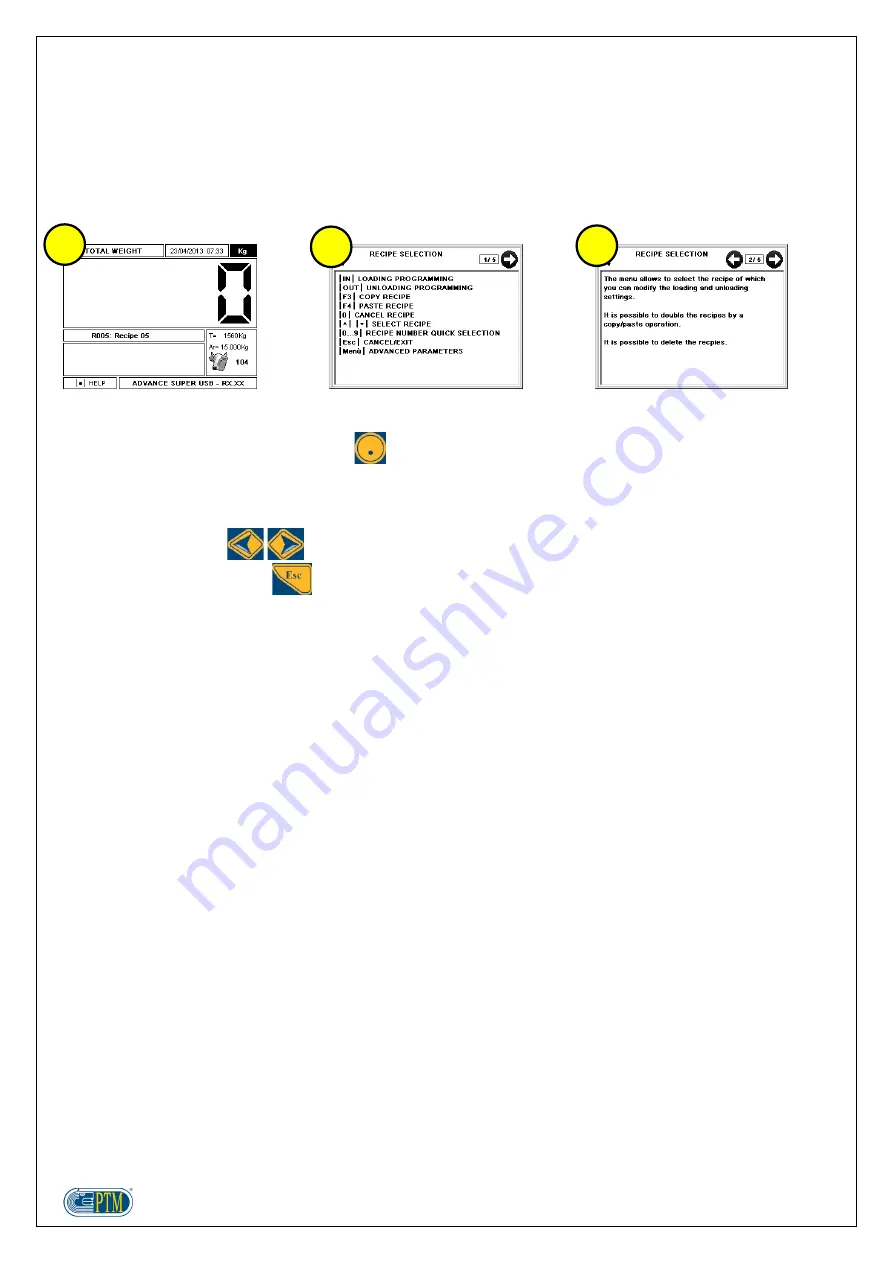
15
HELP
The weighing computer Advance contains some screens to help the user better understand:
the functions of the keys
the functioning, the settings and the options.
The Help screens are contextual, and contain descriptions concerning the menu which the user is visualizing.
1. The function
HELP
is available in the menus showing the sign “|.| HELP” at the bottom on the left. In order
to visualize the HELP pages, press
.
2. The keys, as well as their function in the menu, are described in the first page.
3. The next pages describe the functioning of the menu, the settings and the options which can be set out.
To scroll the pages, use
.
To leave the online help, press
.
1
2
3






























