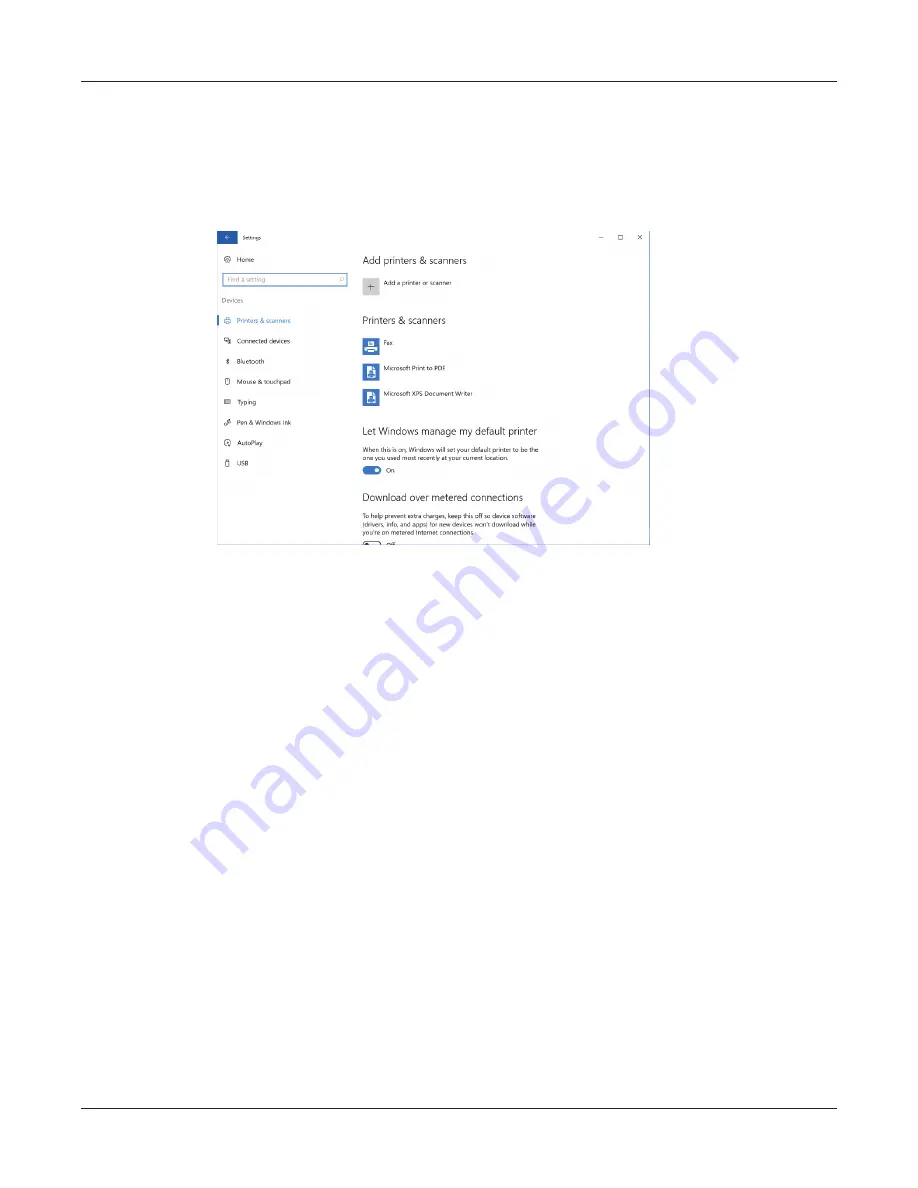
114
Maxprep™ Liquid Handler | TM509 | Revised 1/19
Appendix: Configuring the PC
11.10 Adding a Network Printer (continued)
4. Click the
Devices
button on the ‘Windows Settings’ screen to open the ‘Devices’ screen
(Figure 70).
Figure 70. ‘Devices’ screen. Connecting to a network printer can be performed from the
‘Devices’ screen. The PC must be connected to a network to access network printers.
5. Click the
+
button next to the Add a printer or scanner option. The PC will automatically
search the network for available printers that can be selected. This may take awhile.
6. Once available printers are found, select the desired printer from the list and click the
Next
button. If the desired printer was not found on the network, consult with your IT department
to resolve the issue.
7. Follow on-screen instructions for adding this printer to the PC.
13940T
A
Содержание Maxprep AS9100
Страница 2: ......
Страница 6: ...4 Maxprep Liquid Handler TM509 Revised 1 19 Table of Contents...
Страница 16: ...14 Maxprep Liquid Handler TM509 Revised 1 19 Introduction Notes...
Страница 24: ...22 Maxprep Liquid Handler TM509 Revised 1 19 Hardware Overview Notes...
Страница 54: ...52 Maxprep Liquid Handler TM509 Revised 1 19 Maxprep Software Notes...
Страница 74: ...72 Maxprep Liquid Handler TM509 Revised 1 19 Operating the Maxprep Liquid Handler Notes...
Страница 78: ...76 Maxprep Liquid Handler TM509 Revised 1 19 Cleaning the Maxprep Liquid Handler Notes...
Страница 82: ...80 Maxprep Liquid Handler TM509 Revised 1 19 Troubleshooting Notes...
Страница 84: ...82 Maxprep Liquid Handler TM509 Revised 1 19 Instrument Service Notes...
Страница 90: ...88 Maxprep Liquid Handler TM509 Revised 1 19 Certificate of Decontamination Notes...

















