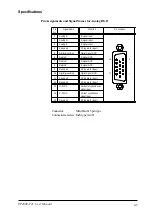FP2600-T41 User Manual
iii
Safety Instructions
For the safe use of this unit, be sure to follow these guidelines:
Warning
Because of the ever present danger of electrical shock, be sure to unplug the power cable
from the FP unit before plugging the cable's other end into the wall.
Do not use power in excess of the unit's specified voltage range since it may cause a fire or
electric shock.
Because the FP unit contains high voltage parts, an electric shock can occur when disas-
sembling the unit. Therefore, please be sure to always unplug the unit before disassembling
it.
Do not modify the FP unit in any way, since it may cause a fire or electric shock.
When changing the backlight, be sure to turn off the unit's power first, in order to prevent an
electric shock.
Do not use touch panel keys to perform life-threatening or vitally important safety functions.
Use separate mechanical switches for such keys.
If substantial amounts of metallic dust, water or liquids enter the FP unit, turn off the power
supply immediately, unplug the power cord, and contact your local FP distributor.
When installing the FP unit, be sure to follow the instructions given in “Chapter 3. Installation
and Wiring," to insure it is done correctly.
Do not use the FP in an environment with flammable gas since it may cause an explosion.
Содержание FP2600-T41
Страница 1: ...FP2600 T41 User Manual Digital Electronics Corporation...
Страница 45: ...Touch Panel Commands 4 8 FP2600 T41 User Manual MEMO...
Страница 53: ...Maintenance FP2600 T41 User Manual 6 4 MEMO...
Страница 57: ...iv FP2600 T41 User Manual MEMO...