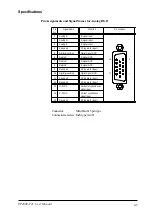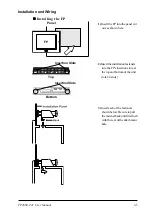FP2600-T41 User Manual
3-3
Installation and Wiring
2)
Insert the installation fasteners
into the FP’s insertion slots, at
the top and bottom of the unit.
(total: 4 slots)
Installing the FP
3)
Insert each of the fasteners
shown below. Be sure to pull
the fastener back until it is flush
with the rear of the attachment
hole.
1)
Insert the FP into the panel cut
out, as shown here.
Panel
FP
Insertion Slots
Insertion Slots
Top
Bottom
Содержание FP2600-T41
Страница 1: ...FP2600 T41 User Manual Digital Electronics Corporation...
Страница 45: ...Touch Panel Commands 4 8 FP2600 T41 User Manual MEMO...
Страница 53: ...Maintenance FP2600 T41 User Manual 6 4 MEMO...
Страница 57: ...iv FP2600 T41 User Manual MEMO...