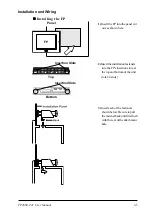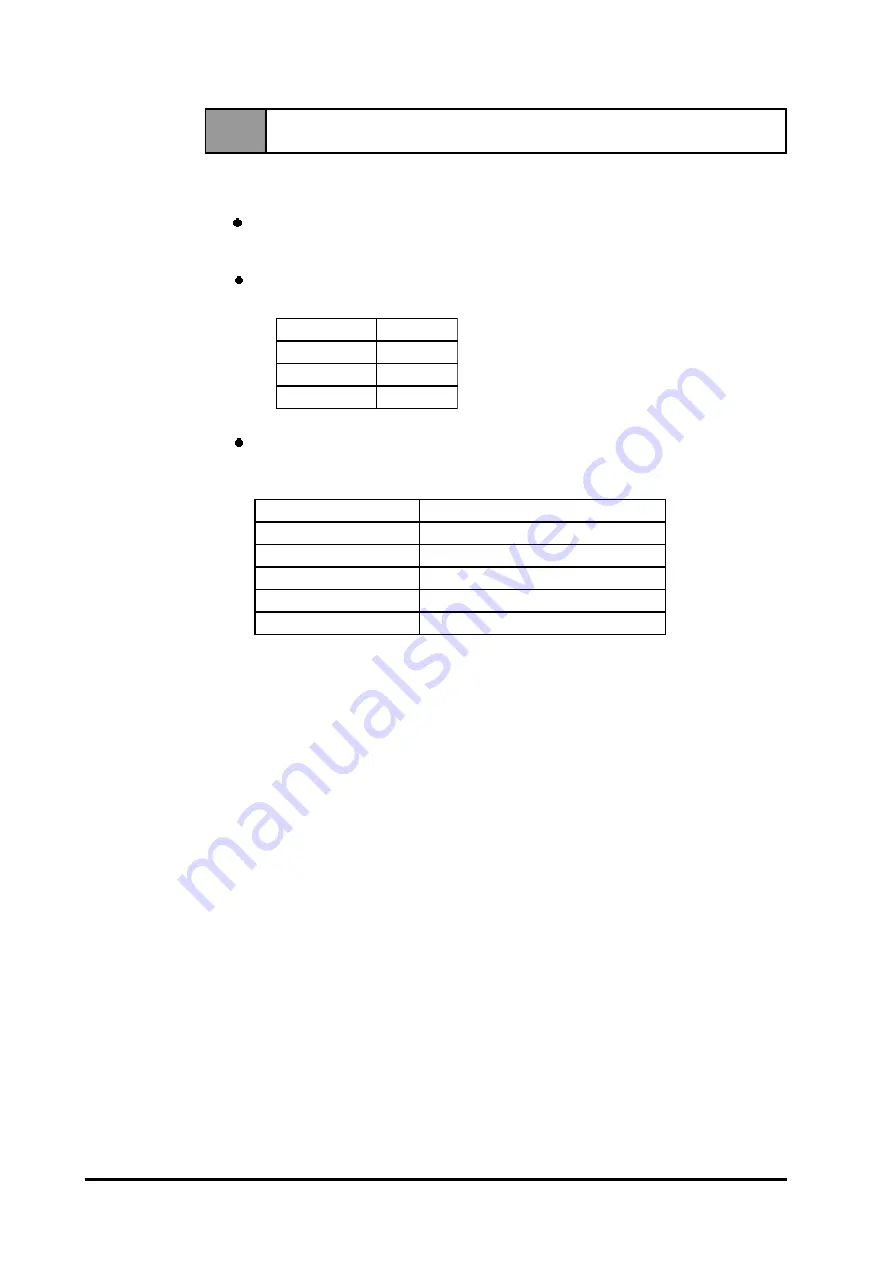
Touch Panel Commands
4-2
FP2600-T41 User Manual
4-2
Boot-up Initialization
When the power is turned ON, the touch panel is initialized as follows.
Clears its internal buffer.
Initializes the serial communication mode.
Baud rate
9600bps
Data length
8 bits
Parity
none
Stop bit
1 bit
Initializes the system default values.
Function
Default Setting
Display output
ON
Backlight
ON
Click sound
ON or OFF selected with Dip SW1-6 (high)
Buzzer
OFF
Automatic OFF mode
ON or OFF selected with Dip SW1-5
Содержание FP2600-T41
Страница 1: ...FP2600 T41 User Manual Digital Electronics Corporation...
Страница 45: ...Touch Panel Commands 4 8 FP2600 T41 User Manual MEMO...
Страница 53: ...Maintenance FP2600 T41 User Manual 6 4 MEMO...
Страница 57: ...iv FP2600 T41 User Manual MEMO...