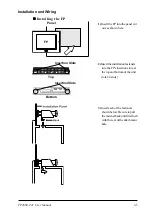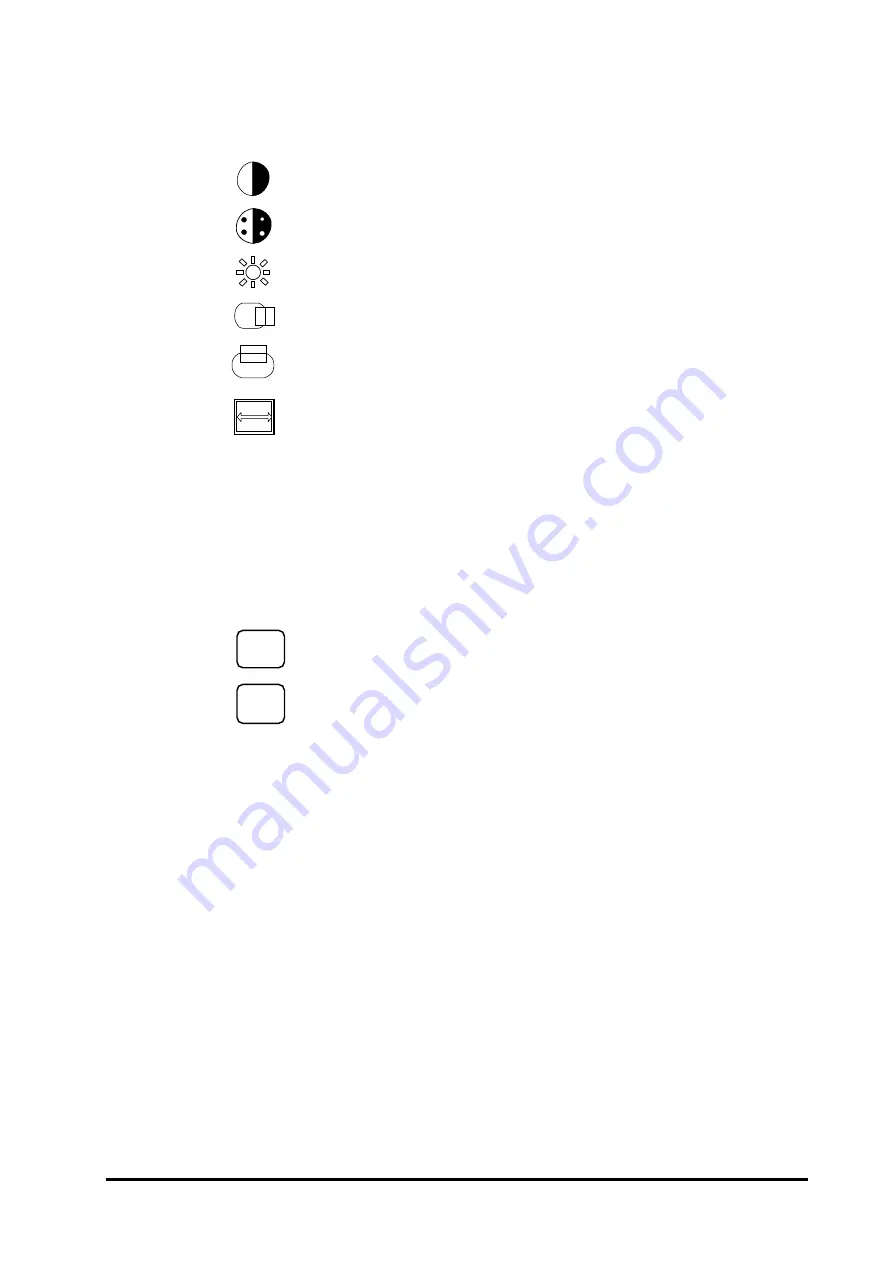
FP2600-T41 User Manual
3-11
Installation and Wiring
P
D
CL
3)
Characters and their functions
Contrast adjustment :
The function to adjust Contrast
Sub-contrast adjustment :
The function to adjust contrast of each RGB color.
Brightness adjustment :
The function to adjust brightness of colors.
Horizontal display position adjustment :
The function to adjust horizontal position of the display screen.
Vertical display position adjustment :
The function to adjust the vertical position of the display screen.
Horizontal size adjustment :
The function to adjust the horizontal size of the screen.
Phase adjustment :
The function to compensate the flicker.
Dimmer function :
The function to compensate the flicker of backlight.
Setup value clear :
Returns all setup values to default values.
Closes the OSD.
Saves the setup values.
SET
ESC
Содержание FP2600-T41
Страница 1: ...FP2600 T41 User Manual Digital Electronics Corporation...
Страница 45: ...Touch Panel Commands 4 8 FP2600 T41 User Manual MEMO...
Страница 53: ...Maintenance FP2600 T41 User Manual 6 4 MEMO...
Страница 57: ...iv FP2600 T41 User Manual MEMO...