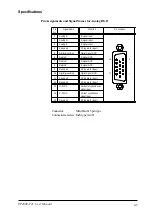12345678901234567890123456789012
12345678901234567890123456789012
12345678901234567890123456789012
12345678901234567890123456789012
12345678901234567890123456789012
12345678901234567890123456789012
12345678901234567890123456789012
12345678901234567890123456789012
12345678901234567890123456789012
12345678901234567890123456789012
12345678901234567890123456789012
12345678901234567890123456789012
12345678901234567890123456789012
12345678901234567890123456789012
12345678901234567890123456789012
12345678901234567890123456789012
12345678901234567890123456789012
12345678901234567890123456789012
12345678901234567890123456789012
12345678901234567890123456789012
12345678901234567890123456789012
1-1 Connecting the FP to a PC
SIO Interface Cable (5m)
(FP61V-IS00-O)
(Straight Cable: Dsub 9-pin female)
Analog RGB Interface Cable
(FP-CV00<2.5m>,FP-CV01<5m>)
(VGA standard: Dsub 15-pin male)
1-1
FP2600-T41 User Manual
The following diagram illustrates the connection between the FP unit and a PC.
C h a p t e r 1
Introduction
1. Connecting the FP to a PC
2. Optional Equipment
FP2600-T41 unit
1
3
2
2
3
1
B type
A type
Personal Computer
(PC)
USB Interface Cable (5m)
(FP-US00)
(A-B type Cable)
Содержание FP2600-T41
Страница 1: ...FP2600 T41 User Manual Digital Electronics Corporation...
Страница 45: ...Touch Panel Commands 4 8 FP2600 T41 User Manual MEMO...
Страница 53: ...Maintenance FP2600 T41 User Manual 6 4 MEMO...
Страница 57: ...iv FP2600 T41 User Manual MEMO...