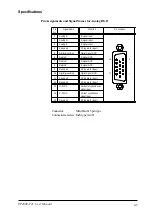FP2600-T41 User Manual
vii
• With vertical 350 pixels, 400 pixels, including 50 pixels at the top and at the
bottom of the screen will be enlarged and displayed at 600 pixels (1.5 times).
Some types of VGA equipment may not be within the ranges specified above, and, therefore,
cannot be connected to the FP.
Also, if the user changes his PC's VGA board, there is the possiblity that the new board
may not be able to be connected to the FP.
When Connecting to a PC
The FP unit's analog interface is designed for standard SVGA mode. The number of dots
(pixels) displayed are as follows:
Size
H Sync.
V Sync.
Dot Clock Range
800 X 600
35.156±1 KHz
56±1 Hz
36.000MHz±1%
800 X 600
37.879±1 KHz
60±1 Hz
40.000MHz±1%
640 X 480
31.469±1 KHz
60±1 Hz
25.175MHz±1%
640 X 480
35.000±1 KHz
66±1 Hz
30.240MHz±1%
640 X 480
37.861±1 KHz
72±1 Hz
31.500MHz±1%
640 X 400
24.827±1 KHz
56±1 Hz
21.053MHz±1%
640 X 400
31.469±1 KHz
70±1 Hz
25.175MHz±1%
640 X 350
31.469±1 KHz
70±1 Hz
25.175MHz±1%
720 X 400
31.469±1 KHz
70±1 Hz
28.322MHz±1%
720 X 350
31.469±1 KHz
70±1 Hz
28.322MHz±1%
Содержание FP2600-T41
Страница 1: ...FP2600 T41 User Manual Digital Electronics Corporation...
Страница 45: ...Touch Panel Commands 4 8 FP2600 T41 User Manual MEMO...
Страница 53: ...Maintenance FP2600 T41 User Manual 6 4 MEMO...
Страница 57: ...iv FP2600 T41 User Manual MEMO...