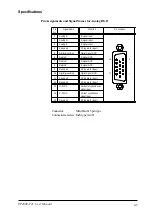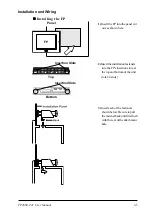FP2600-T41 User Manual
Specifications
2-10
A:
TFT Color LCD
The display monitor for your host.
B:
Touch Panel
Allows you to perform touch operation.
C:
Power Input Terminal Block
Provides the input and ground terminals for
a power cable.
D:
Setting Switch
(Dip switch)
E:
VGA Interface
(analog RGB)
Connector
F:
Serial Interface Connector
Used for both sending touch panel data to
the host, and receiving commands from the
host.
G:
USB Interface Connector
Used for both sending touch panel data to
the host, and receiving commands from the
host.
H:
Front LED
An LED to detect power supply, backlight
burning out and input of image signal.
3-3-2 Front LED Operation Mode Display
2-5
Names and Functions of FP Parts
Front View
Rear View
D
E
G
C
F
A,B
H
Содержание FP2600-T41
Страница 1: ...FP2600 T41 User Manual Digital Electronics Corporation...
Страница 45: ...Touch Panel Commands 4 8 FP2600 T41 User Manual MEMO...
Страница 53: ...Maintenance FP2600 T41 User Manual 6 4 MEMO...
Страница 57: ...iv FP2600 T41 User Manual MEMO...