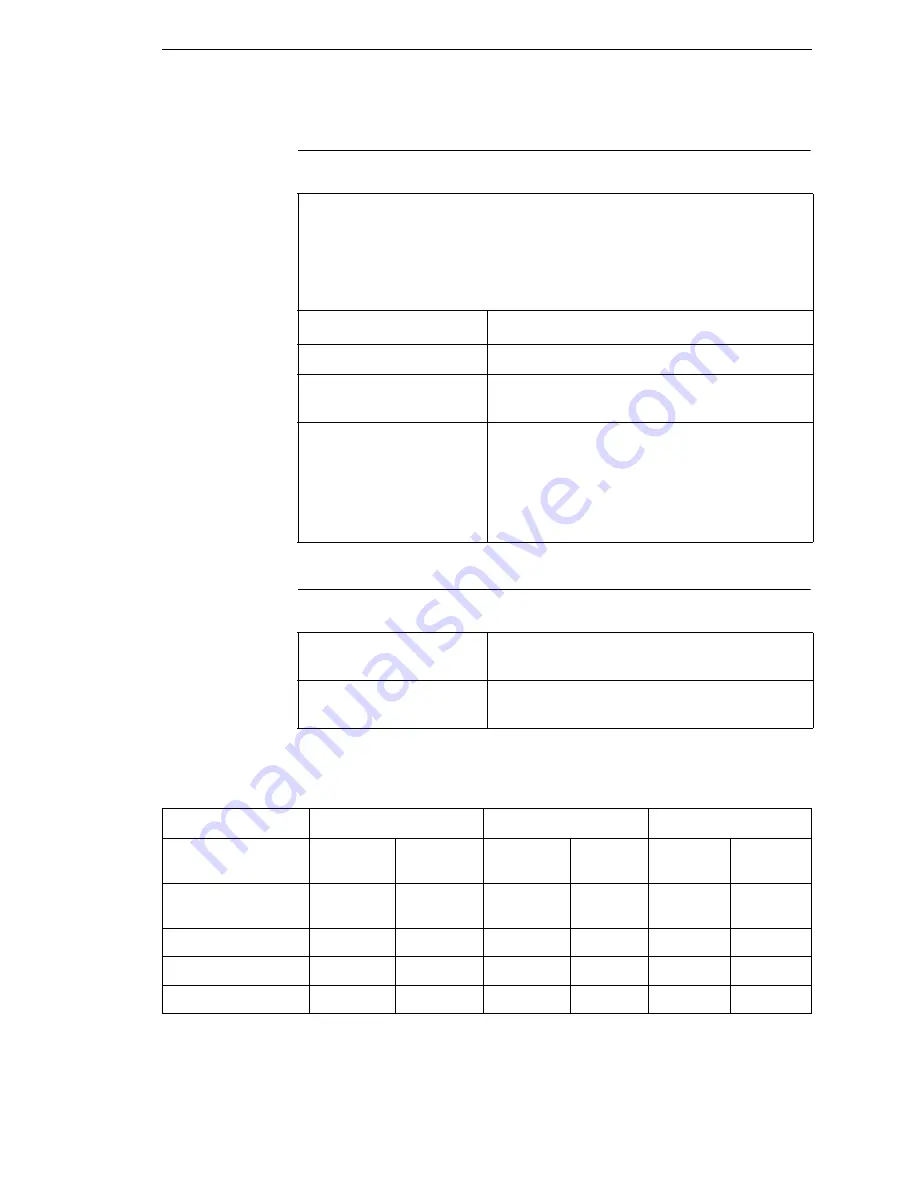
Host Interfaces
273
Host Interfaces
Power
Table 22. Host Interface Characteristics
1.
Serial RS-232 or RS-422 at 600, 1200, 2400, 4800, 9600, 19200,
38400, 57600, or 115200 baud.
2.
Parallel (Centronics compatible) or IEEE 1284 bi-directional.
The RS-232 and RS-422 host interfaces shall have the following
characteristics:
Character Set:
ANSI
®
ASCII character set
Word Length:
Selectable 7-bit or 8-bit data format
Handshaking:
XON/XOFF (in receive mode only) and
CTS/DTR
Input Buffer:
Selectable from 1k through 16 kbytes. XOFF is
transmitted and DTR goes low when buffer is
equal to or less than 25% of full. XON is
transmitted and DTR goes high when buffer is
25% above empty. Characters are transmitted
with no parity from the printer
Table 23. Power Source and Grounding
Power Source:
115 or 230 VAC 50/60Hz switching power
supply.
Grounding:
Unit must be connected to a properly
grounded receptacle.
Table 24. Power Consumption
4” printers
6” printers
8” printers
203 dpi
10 ips
300 dpi
8 ips
203 dpi
10 ips
300 dpi
8 ips
203 dpi
8 ips
300 dpi
6 ips
Energy Star
(Power Saver Mode)
24 Watts
24 Watts
24 Watts
24 Watts
24 Watts
24 Watts
Standby
50 Watts
50 Watts
50 Watts
50 Watts
50 Watts
50 Watts
25% Print Density
142 Watts
143 Watts
205 Watts
175 Watts
213 Watts
212 Watts
50% Print Density
234 Watts
235 Watts
360 Watts
300 Watts
375 Watts
373 Watts
Содержание T5000 Series
Страница 1: ...R User s Manual T5000 Thermal Printer ...
Страница 2: ......
Страница 10: ......
Страница 16: ...Table of Contents ...
Страница 76: ...76 Chapter 3 Overview Figure 3 Sample Configuration Printout ...
Страница 77: ...77 Sample Configuration Printout cont ...
Страница 199: ...199 14 33 35 86 15 36 36 88 16 38 37 91 17 41 38 93 18 43 39 96 19 46 40 98 20 48 Table 5 Width Limit Table ...
Страница 268: ...268 Chapter 5 Solving Other Printer Problems ...
Страница 288: ...288 Appendix D Removing The Media Cutter ...
Страница 292: ...292 Appendix E Installing The Media Cutter Tray ...
Страница 298: ...298 Appendix F ...
Страница 311: ......






























