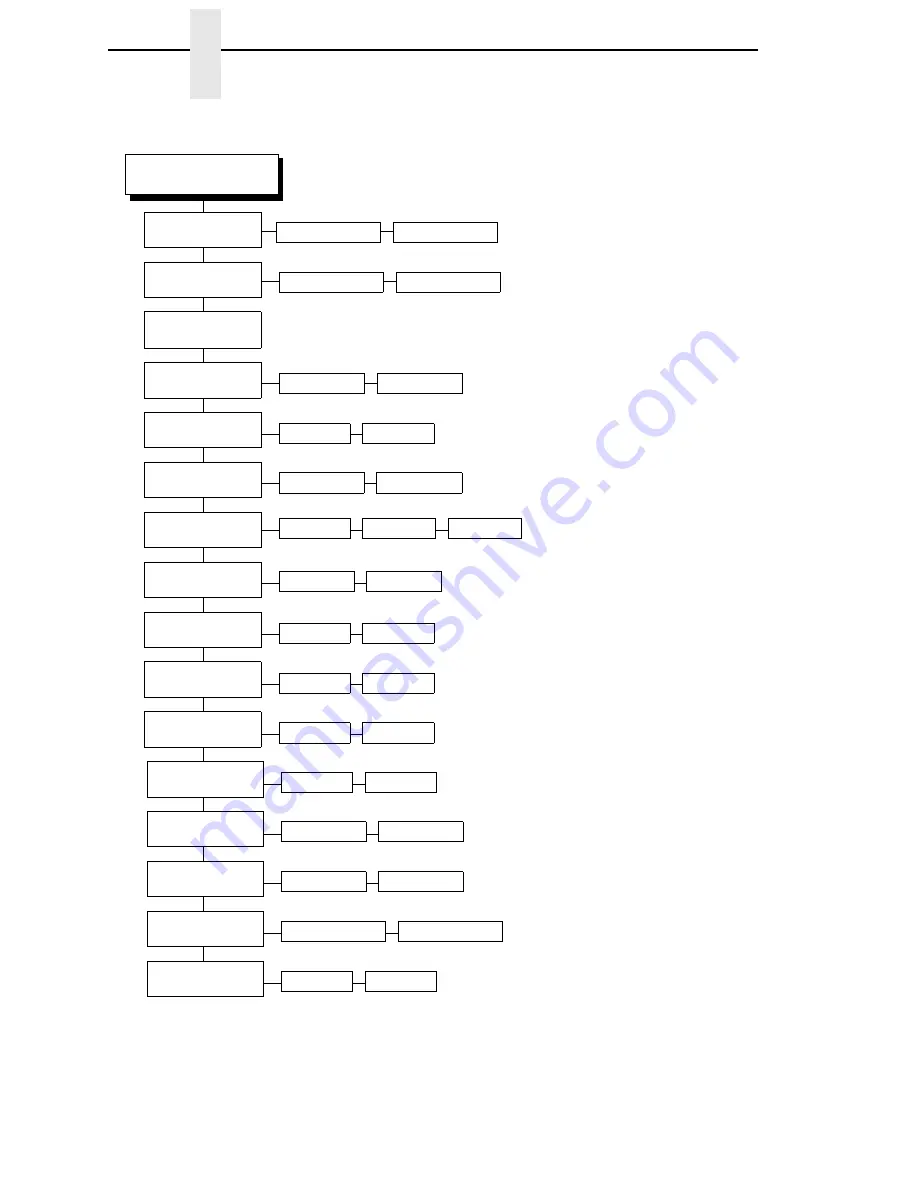
146
Chapter
3
P-SERIES SETUP
Notes:
* = Factory Default
Italicized
items are available only
when you enable Advanced User (in
the PRINTER CONTROL menu).
Control Code 08
(page 167)
Elongated*
Control Code 06
(page 167)
Define LF code
(page 170)
LF = CR + LF*
LF = LF
8.0 LPI*
10.3 LPI
6.0 LPI
Backspace
Bold
(page 160)
Disable*
Enable
Overstrike
(page 184)
Enable*
Disable
Select SFCC
(page 190)
1*
0-7F
P-SERIES SETUP
(cont. from prev. page)
Auto LF
(page 158)
Disable*
Enable
Define CR code
(page 169)
CR = CR*
CR = CR + LF
Top Margin
(page 194)
0* linespaces
0-451 linespaces
Print Char. Set
(page 187)
Bottom Margin
(page 160)
0* linespaces
0-451 linespaces
EVFU Select
(page 172)
Enable*
Disable
Alt. Set 80-9F
(page 157)
Control Code*
Printable
SFCC d command
(page 191)
Even dot plot*
Double high
PSeries Dbl High
(page 188)
P3/4/6/9 Compat
Normal*
FF valid at TOF
(page 174)
Enable*
Disable
Continued at the top of next page
Содержание T5000 Series
Страница 1: ...R User s Manual T5000 Thermal Printer ...
Страница 2: ......
Страница 10: ......
Страница 16: ...Table of Contents ...
Страница 76: ...76 Chapter 3 Overview Figure 3 Sample Configuration Printout ...
Страница 77: ...77 Sample Configuration Printout cont ...
Страница 199: ...199 14 33 35 86 15 36 36 88 16 38 37 91 17 41 38 93 18 43 39 96 19 46 40 98 20 48 Table 5 Width Limit Table ...
Страница 268: ...268 Chapter 5 Solving Other Printer Problems ...
Страница 288: ...288 Appendix D Removing The Media Cutter ...
Страница 292: ...292 Appendix E Installing The Media Cutter Tray ...
Страница 298: ...298 Appendix F ...
Страница 311: ......






























