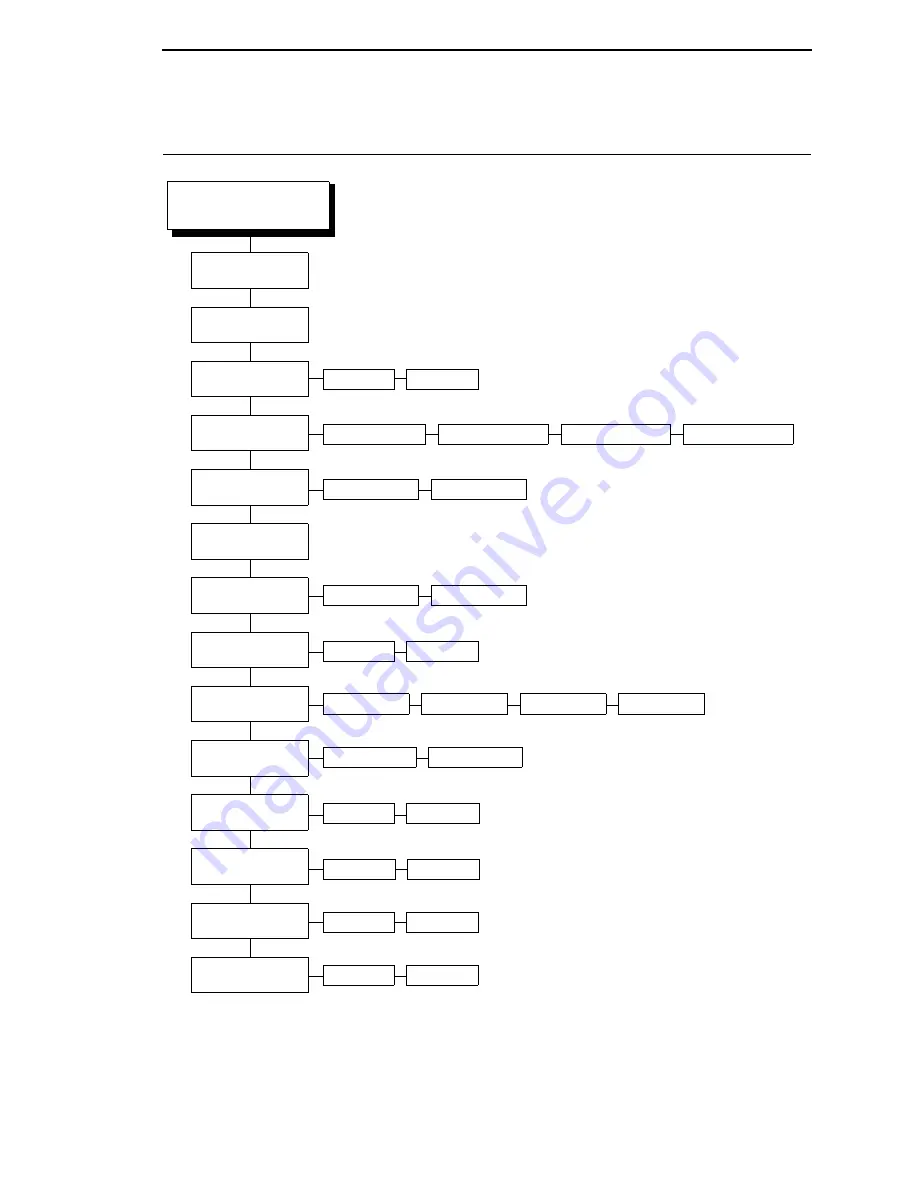
131
TWINAX SETUP
Control Code
Buffer Print
(page 161)
Cancel IGP/DCU
(page 161)
Lead-in Chars
(page 182)
Alt. Set 80-9F
(page 158)
Graphic Chek Err
(page 176)
Graphic Chek Cod
(page 176)
LAC Option
(page 181)
LAC Approx.
(page 181)
Disable*
Enable
Enable*
Disable
Enable*
Disable
Enable*
Disable
On*
Off
Twinax Type
(page 195)
IPDS 1024 Bytes
IPDS 256 Bytes*
5225
4234
Active Char Set
(page 157)
Secondary Set*
Primary Set
Primary Sets
(page 133)
Secondary Sets
See page 133
5225 World Trade
(page 156)
Standard Char*
Extended Char
Set 1 <%>*
Set 2 ¬¬$
Set 3 _%_
User Defined
Printable*
60*
40 - FE
Notes:
* = Factory Default
Italicized
items are available only when you enable
Advanced User (in the PRINTER CONTROL menu).
1
This menu appears only if the CTHI option is installed.
2
This menu appears only if Port Type (under C/T PORT)
is set to Twinax.
3
This menu appears only if the CTHI emulation (under
PRINTER CONTROL) is set to Standard.
4
This menu does not appear if the IPDS emulation is
installed.
TWINAX SETUP
(1)(2)(3)
Translation Tbl
(4)
(page 195)
Содержание T5000 Series
Страница 1: ...R User s Manual T5000 Thermal Printer ...
Страница 2: ......
Страница 10: ......
Страница 16: ...Table of Contents ...
Страница 76: ...76 Chapter 3 Overview Figure 3 Sample Configuration Printout ...
Страница 77: ...77 Sample Configuration Printout cont ...
Страница 199: ...199 14 33 35 86 15 36 36 88 16 38 37 91 17 41 38 93 18 43 39 96 19 46 40 98 20 48 Table 5 Width Limit Table ...
Страница 268: ...268 Chapter 5 Solving Other Printer Problems ...
Страница 288: ...288 Appendix D Removing The Media Cutter ...
Страница 292: ...292 Appendix E Installing The Media Cutter Tray ...
Страница 298: ...298 Appendix F ...
Страница 311: ......






























