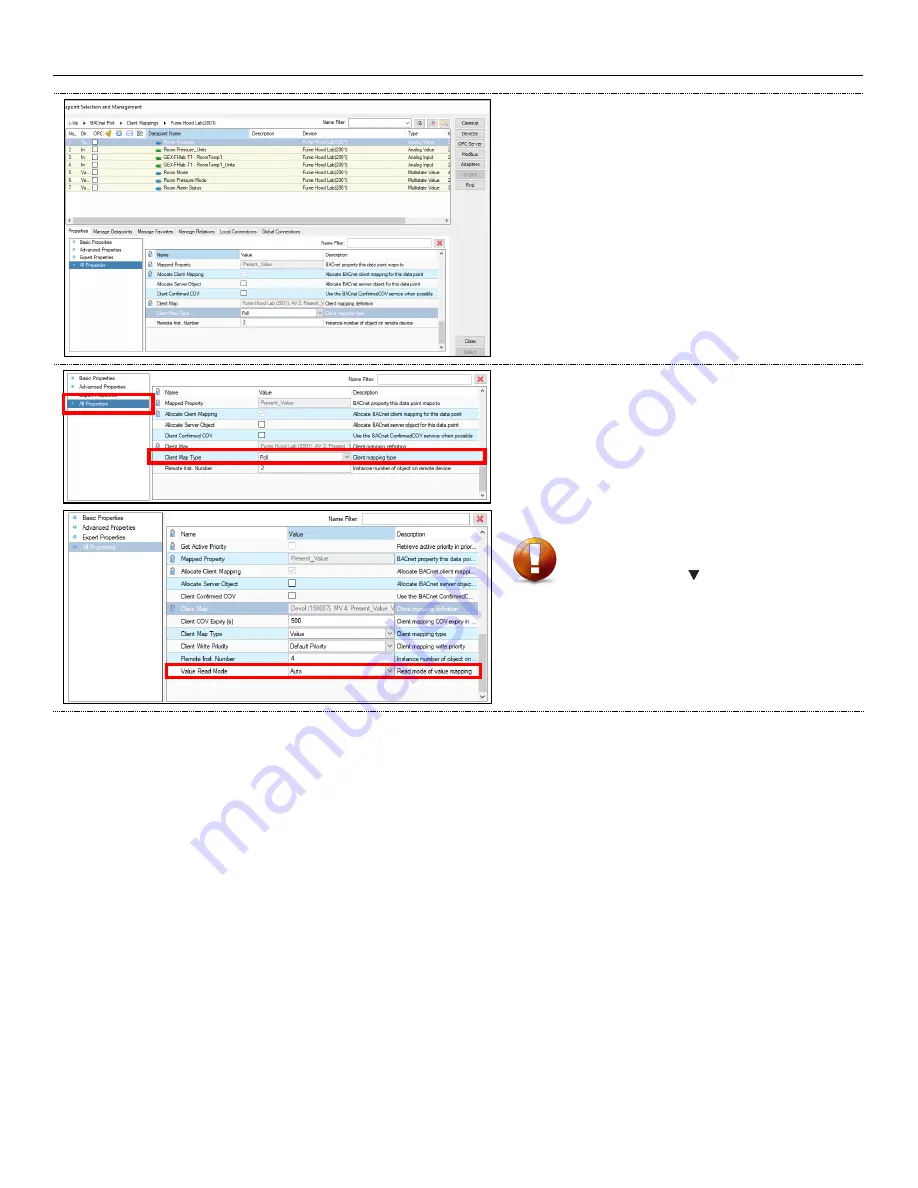
MULTI-VARIABLE MONITOR - MANUAL
37 | MVM – Manual | AntecControls.com
STEP 4
In the datapoint window, select the first datapoint by highlighting
it in blue.
STEP 5
Select
All Properties so it is highlighted in blue.
For any
Analog Inputs
or
Outputs
(Object types AI or AO):
Scroll down to the bottom of the properties menu and find
Client
Map Type. Change this to Poll.
For any
Analog Values
or
Multistate Values
(Object types AV
or MV):
Scroll down to the bottom of the properties menu and find
Value
Read Type. Change this to Poll.
CAUTION
This is a very important step to ensure the MVM is able to read
and display the points.



















