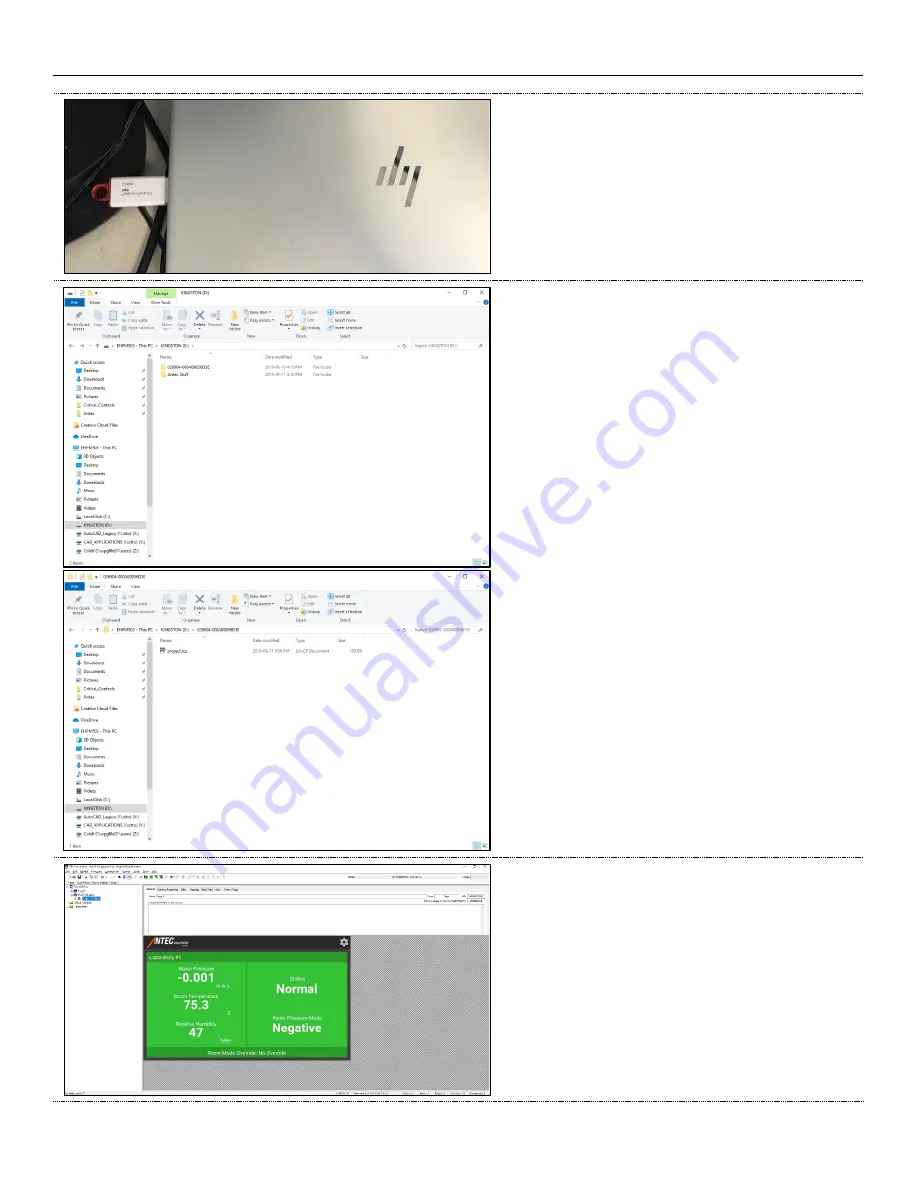
MULTI-VARIABLE MONITOR - MANUAL
32 | MVM – Manual | AntecControls.com
STEP 4
Remove the USB from MVM and insert it into your computer.
STEP 5
Open the folder with the project inside and select the file that is
labeled as
project.lcp.
STEP 6
Once the project has been opened, reconnect to the MVM.