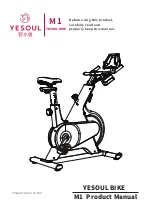Assembly Instructions
Because of the changes to the hardware kit, steps 3,4, 5, 6, 15
and 16 in the
Assembly Instructions should read as follows:
3.
Slide the display arm boot up the display arm to expose the
connecting bolts.
Diagram 2
Moving the display arm into
an upright position
4.
Loosen the connecting bolts (#1 and #2) with the hex
key (C) provided. See Diagram 2.
5.
With your hand, push the display arm into an upright
(vertical) position. See Diagram 2. Two indentations exist
on the display arm approximately 145 degrees apart that
are used by the (#1) connecting bolt located on the side of
the black collar. When you receive the cycle, the display
arm is down in the shipping position. As you move the
display arm into a vertical position, you want to align the
#1 connecting bolt with the second indentation so that the
display arm is held properly in its upright position. The
#2 connecting bolt does not fit into an indentation, but does
help to secure the display arm.
Note: You can adjust the length of the display arm at this
time by carefully pulling the display arm toward the rear of
the cycle. This allows you to raise the height of the display
arm and its associated electronic console display. Usually,
you would move the display arm only if you are a very tall
person. Align the #1 connecting bolt with the indentation in
the display arm.
6.
Once you have properly positioned the #1 connecting bolt,
tighten both bolts (#1 and #2) with the hex key (C) and
return the boot to its original position by sliding it along the
display arm and re-seating it over the connecting bolts.
Boot
Display arm
Connecting bolt
Black collar
1
2
Содержание M8.2E
Страница 1: ...Personal Recumbent Cycle Trainer USA R Owner s Manual ...
Страница 39: ...page 33 ...