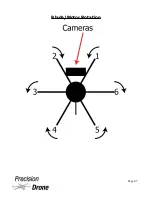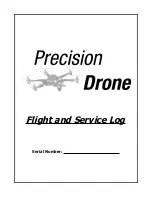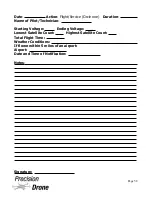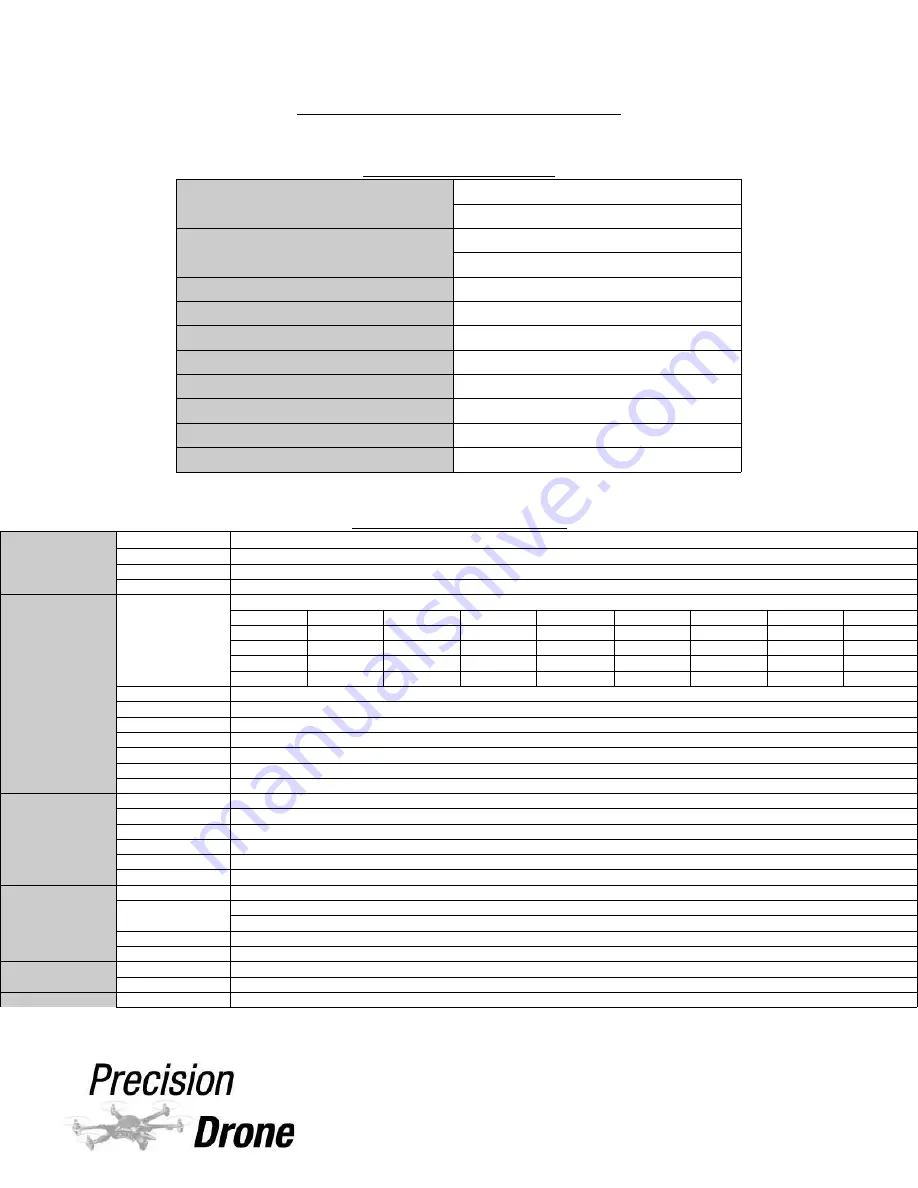
Technical Specifications
Battery Charger
Live Feed Monitor
1
50
Page 49
Operating Voltage Range
DC11.0~180. Volt
AC to DC adaptor (DC11.0~18.0V/5A)
Circuit Power
Max. charge power 80W
Max. discharge power 10W
Charge current range:
0.1~6.0A
Discharge current range:
0.1~2.0A
Current drain for balancing Li-po:
300mAh/cell
NiCd/NiMH battery cell count:
1~15cell
Li-ion/Polymer cell count:
1~6 series
Pb battery voltage:
2V~20V
Weight:
490g(Net Weight)
Dimensions:
135x112x60.9mm
Display Screen
Diagonal
7 inch
Resolution
1024x600
Contrast
700:01:00
Luminance
300 cd/m
Wireless Receiving
Working Frequency
ISM 5.8 GHz
Band
CH 1
CH 2
CH 3
CH 4
CH 5
CH 6
CH 7
CH 8
A
5865M
5845M
5825M
5805M
5785M
5765M
5745M
5725M
B
5733M
5752M
5771M
5790M
5809M
5828M
5847M
5866M
E
5705M
5685M
5665M
5645M
5885M
5905M
5925M
5945M
F
5740M
5760M
5780M
5800M
5820M
5840M
5860M
5880M
Sensitivity
-90dbm+-1dBm
Channel
32 Channel (4 Band x 8 Channel)
Antenna Port
2 x SMA, 50 ohm
Diversity Receiving
Antenna diversity
TV System
NTSC/PAL
Video output level
1.0Vp-p Typ, 75 ohm
Audio output level
1.0Vp-p Typ, 10Kohm
AV Port
RX1 AV OUT
Video, Audio output
RX2 AV OUT
Video, Audio output
DIV AV OUT
Diversity receiving, Video, Audio output
AV IN
Video, Stereo Audio input
HDMI IN(A Type)
Supports HDMI 1.3 Digital Input, Supports HDMI Audio in
Built-in Microphone
8 Ohm/1W x 2
Power Supply
DC IN
7 ~ 28V/2A
DC OUT
Output Voltage : DC IN or battery voltage
Output Current : 1A
Battery
11.1V/1000maH(3 series LiPo cells)
Consumption
12V input:7.8W
Dimensions
Main Body
183x126x19.5mm(not including sun shadow)
Battery
105x87.5x6.7mm(not including prominent part)
Weight
Main Body
350 g
Содержание Pacesetter 2015
Страница 1: ...User s Manual Pacesetter Model 2015 Serial Number Version 1 12...
Страница 6: ...Components DX8 Controller 1 6 Page 5...
Страница 7: ...Battery Charger 1 7 Page 6...
Страница 8: ...Live Feed Monitor 1 8 Page 7...
Страница 10: ...Precision Vision Camera 1 10 Page 9...
Страница 15: ...1 15 Page 14...
Страница 18: ...1 18 Page 17...
Страница 36: ...10 A Select Layers box will open select the RGB IR layers and click OK 1 36 Page 35...
Страница 38: ...16 Click the Band 1 tab at the top and make sure the RGB layer is checked and the IR layer is not 1 38 Page 37...
Страница 42: ...3 A Select Export Format window will pop up make sure GeoTIFF is selected 1 42 Page 41...
Страница 48: ...Blade Motor Rotation 1 48 Page 47...
Страница 49: ...1 49 Page 48...
Страница 51: ...Flight and Service Log Serial Number...