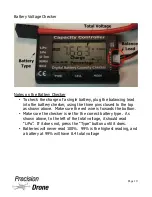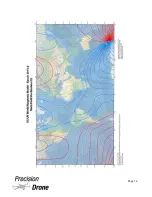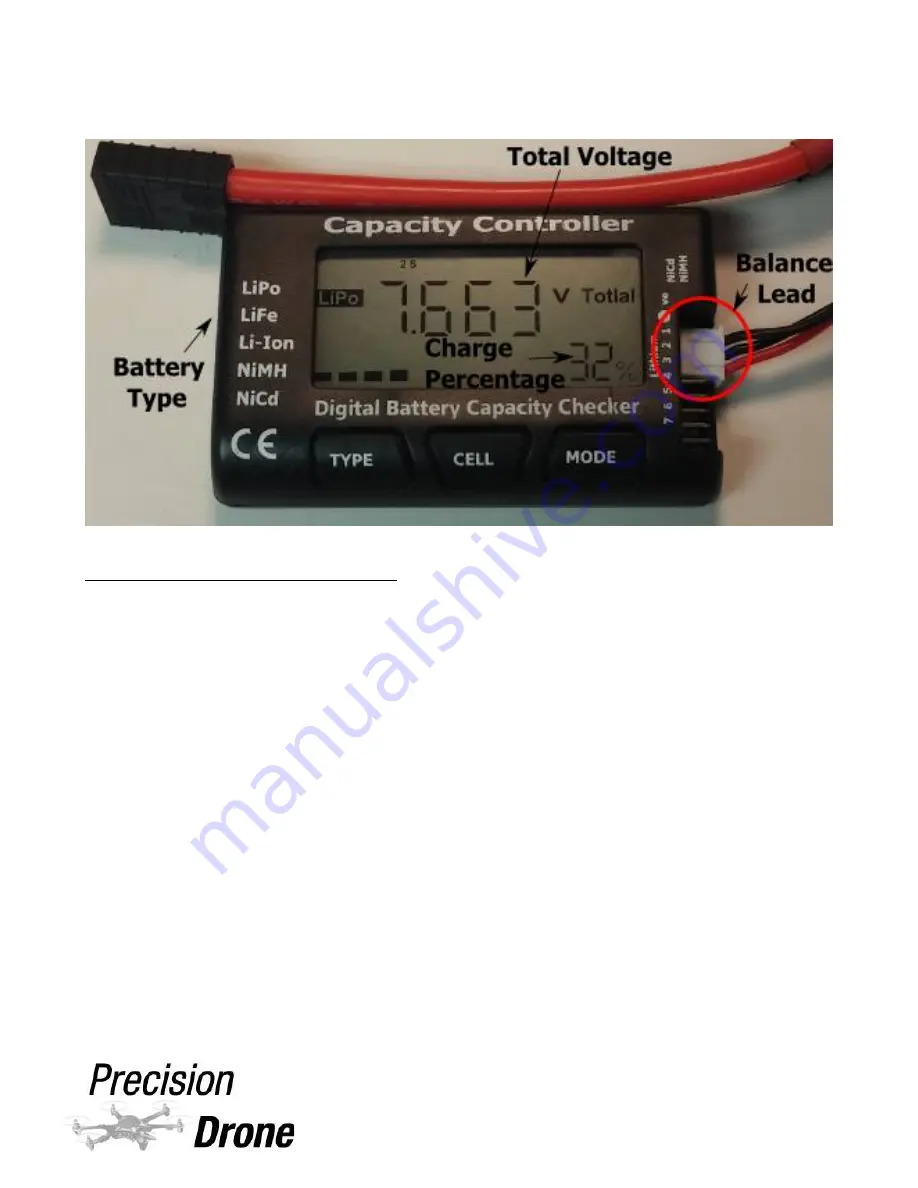
Battery Voltage Checker
Notes on the Battery Checker
•
To check the charge of a single battery, plug the balancing lead
into the battery checker, using the three pins closest to the top
as shown above. Make sure the red wire is towards the bottom.
•
Make sure the checker is set for the correct battery type. As
shown above, to the left of the total voltage, it should read
“LiPo”. If it does not, press the “Type” button until it does.
•
Batteries will never read 100%. 99% is the highest reading, and
a battery at 99% will have 8.4 total voltage
1
11
Page 10
Содержание Pacesetter 2015
Страница 1: ...User s Manual Pacesetter Model 2015 Serial Number Version 1 12...
Страница 6: ...Components DX8 Controller 1 6 Page 5...
Страница 7: ...Battery Charger 1 7 Page 6...
Страница 8: ...Live Feed Monitor 1 8 Page 7...
Страница 10: ...Precision Vision Camera 1 10 Page 9...
Страница 15: ...1 15 Page 14...
Страница 18: ...1 18 Page 17...
Страница 36: ...10 A Select Layers box will open select the RGB IR layers and click OK 1 36 Page 35...
Страница 38: ...16 Click the Band 1 tab at the top and make sure the RGB layer is checked and the IR layer is not 1 38 Page 37...
Страница 42: ...3 A Select Export Format window will pop up make sure GeoTIFF is selected 1 42 Page 41...
Страница 48: ...Blade Motor Rotation 1 48 Page 47...
Страница 49: ...1 49 Page 48...
Страница 51: ...Flight and Service Log Serial Number...