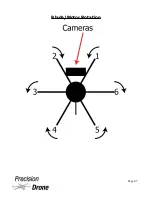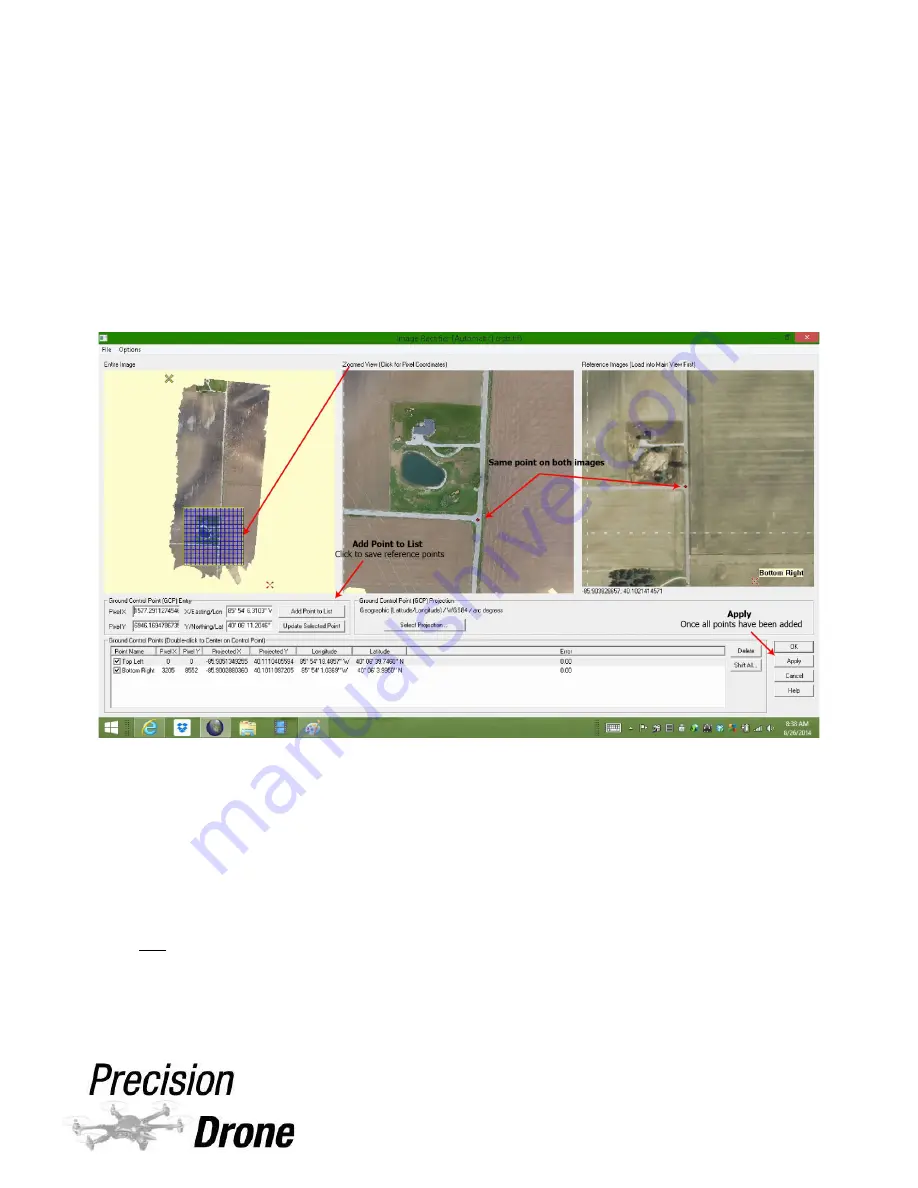
4) Now the Image Rectifier window will open, displaying the RGB map under
“Zoomed View” and the NAIP satellite map under “Reference Images”. An Entire
Image view is also displayed.
5) From here you add individual points to both the Reference image (NAIP map)
and your map. So, Point 1 on the RGB map should match where Point 1 is on
the NAIP map (Point 2 to Point 2, 3 to 3, etc.) Add as many points as possible,
the more there are, the more accurate the rectification.
•
To make a point, you simply left click anywhere on the map
•
To add the set of points to the list, you click the “Add Point to List “ button
•
To zoom in on an area, left click and draw a box
•
To zoom out, simply right click anywhere on the map
Tip: its really easy and recommended to establish points on objects that
typically don't move over time, like crossroads, trees, driveways, houses, etc.
1
34
Page 33
Содержание Pacesetter 2015
Страница 1: ...User s Manual Pacesetter Model 2015 Serial Number Version 1 12...
Страница 6: ...Components DX8 Controller 1 6 Page 5...
Страница 7: ...Battery Charger 1 7 Page 6...
Страница 8: ...Live Feed Monitor 1 8 Page 7...
Страница 10: ...Precision Vision Camera 1 10 Page 9...
Страница 15: ...1 15 Page 14...
Страница 18: ...1 18 Page 17...
Страница 36: ...10 A Select Layers box will open select the RGB IR layers and click OK 1 36 Page 35...
Страница 38: ...16 Click the Band 1 tab at the top and make sure the RGB layer is checked and the IR layer is not 1 38 Page 37...
Страница 42: ...3 A Select Export Format window will pop up make sure GeoTIFF is selected 1 42 Page 41...
Страница 48: ...Blade Motor Rotation 1 48 Page 47...
Страница 49: ...1 49 Page 48...
Страница 51: ...Flight and Service Log Serial Number...