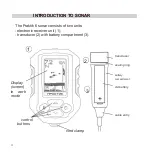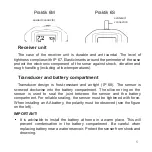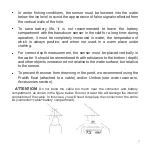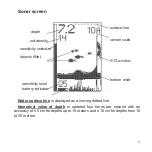3. Using the cable, lower the sensor into water. In winter, it is advisable to
lower the sensor below the ice edge to prevent excessive cooling of the
battery, as well as to avoid the appearance of false signals reflected from the
vertical walls of the hole. After the sensor contacts the water, microbubbles
may appear on its sensitive surface, which can strongly disperse the
recorded signals and thereby reduce sensitivity and distort the true picture.
Bubbles must be removed by dipping the sensor in water several times, or
wiping the surface of the sensor.
4. If the sensor is stationary, then the bottom of the screen will be
displayed as a straight line.
5. If the sensor is mounted on a moving boat, the bottom topography and
bottom structures under the boat will be drawn on the screen. If fish and other
objects swim through the beam cone, marks will appear on the screen at the
appropriate depth.
6. If there are too many signals in the RTS window, reduce the sensitivity.
7. If the sonar has been operating for more than 4 hours, and during this
time none of the buttons have been pressed, the sonar will automatically turn
off.
!
ATTENTION! Do not leave the battery in the battery compartment for a long
time, as even in the off state, the sonar consumes battery power. In this case,
power consumption is little to none, but gas is still released, and excessive
pressure inside the battery compartment can damage it..
12