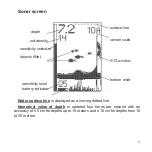Automatic and manual screen scaling modes are determined by the
presence of the letters "A" or "M" in the upper right corner of the display next
to the scale indicator.
Automatic scaling mode (Auto)
allows the device to independently
determine the scale when changing the depth of the reservoir. When you move
in a boat (for example), the device will automatically switch to the desired
depth scale, accompanied by a double beep, and separate portions of the
image with different scales by a vertical dash.
Auto scale
Manual scale
In this case, the bottom line will always be at the bottom of the screen.
In
manual scaling
in work mode, the depth scale can be increased or
decreased by the up and down buttons. If you set the depth value manually,
the sonar will not change the scale, even if the bottom line drops below the
screen border. This mode is useful if the water is dirty and contains a large
number of air bubbles, algae, and large sedentary fish swimming significantly
closer to the surface than the bottom.
22