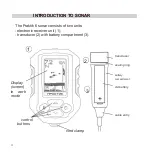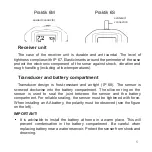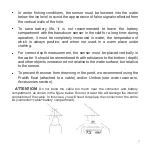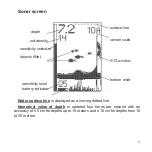•
Info
–
information about the device
FISH ID
The mode of processed information, in which the sonar identifies objects
such as fish and, when detected, displays the corresponding icons.
In this mode, display is divided into two unequal parts. In the main window
(left), the processed data (bottom, bottom structures, fish symbols) are
displayed, and in the right (RTS window)
– all information received by the
sonar without any processing (the so-called "raw data"). In the RTS window,
you can observe echoes from all objects in the beam area. For example, a
vertically falling load (feeder) will be clearly visible in the RTS window, but it
will not be defined as a fish, and there will be no fish outline on the screen.
Fish is defined not as a biological object, but as an
object with a body density (scale, skeleton, bones,
swimming bladder) different from the density of
water. Accordingly, the stronger the signal, the larger
the fish the sonar will show.
In FISH ID mode, three fish sizes can be displayed
on screen.
The fish recognition algorithm incorporated in the
Praktik sonars is based on measuring the nature of
the movement of an object caught in the beam. If the
nature of this object’s movement satisfies the
algorithm criteria, then the fish outline appears on the
screen.
1