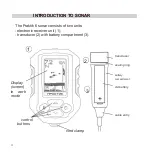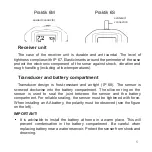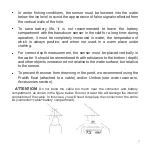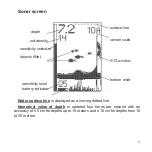For this reason, not all objects are considered a fish, but only those satisfying
certain conditions, due to which the sonar can sometimes “miss” real fish or,
on the contrary, take another object for it (for example, tackle).
Note that air bubbles from the boat’s motor or water swirls can also be
mistaken for fish by the sonar because of their high reflectivity and motion.
For correct fish identification, a correctly set sensitivity level is of great
importance.
With an increased level of sensitivity, especially in summer, when the sonar
can even register flowering water, thermoclines, or suspended particles during
boat sail, it is likely that these heterogeneities may appear on the screen in the
form of fish symbols. Shoals of fish juveniles can also cause large fish outlines
to appear on the screen. Decreasing the sensitivity will allow you to filter out
these "interfering" factors. It is impossible to give specific recommendations
on setting the sensitivity level, since the conditions of various water bodies
differ significantly.
Displaying information on the screen
The fish contours that appear next to the RTS window (on the left side of the
screen) are the fish that are currently located in the beam cone area. Further,
these contours move from right to left on the screen. With a frequency of 4 Hz
per second, the picture moves to the left, and this data is already referred to
as the “history.” For example, if the fish symbol is in the middle of the screen,
it means that the fish was in the beam 10 seconds ago.
16