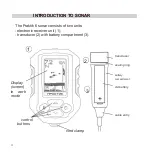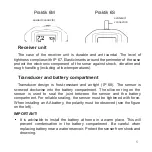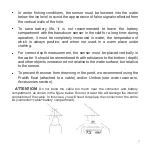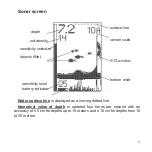Sonar Control
The sonar is controlled by 4 buttons.
Enabling/disabling sonar
Switch it on by holding the right button for a short time
.
Switch it off by holding the right button for a long time
.
Open/close MENU
Open the MENU in work mode by holding the right button for a short time
. Navigate through the MENU by pressing buttons up
and down
.
Activate/deactivate selected menu item by pressing left button .
Exit the MENU by pressing the right button .
Enabling/disabling screen backlight
Enabling/disabling the backlight in work mode by holding the left button for a
long time.
6