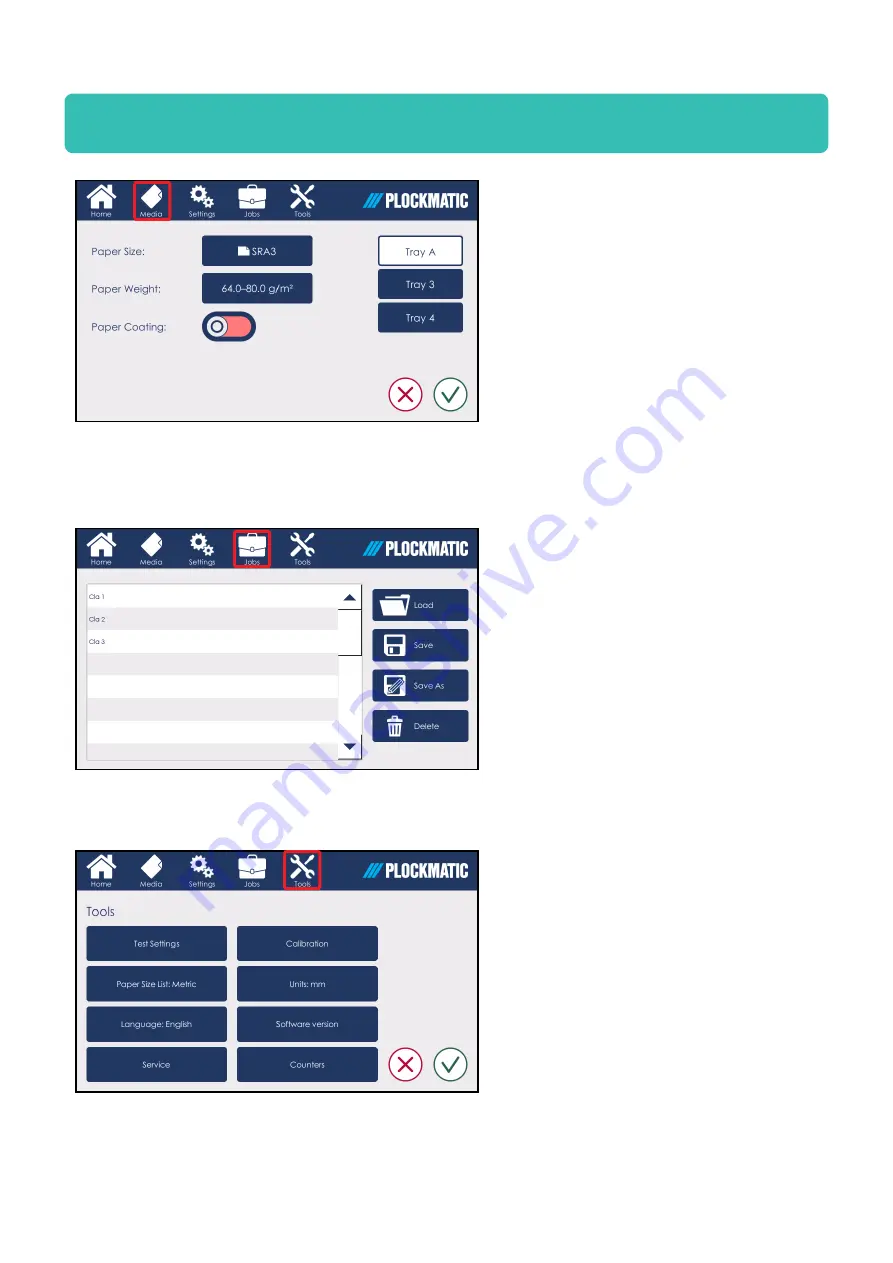
CIP Training
Plockmatic LCT3500 Large Capacity Tray
User Interface
Media
Pressing the [Media] button from the
Main Menu opens the Media sub-
menu. From this sub-menu the user
can specify the type of media loaded
in the machine (trays and Long Sheet
Module).
Please see Section 2 of this manual for
a detailed description of how to set up a
job.
Jobs
The Job sub-menu allows for
programming of jobs.
See Section 4 for a detailed description
of the Jobs sub-menu.
Tools
Pressing [Tools] from the Main Menu
opens the Tools sub-menu. From
this sub-menu the user can modify
parameters such as Units and
Language.
This sub-menu also allows the user to
test the manual settings, change
paper size lists, units and languages,
enter service mode, calibrate sensors,
check the Software version and view
the counters.
See Section 3 for a detailed description of
each sub-menu within the Tools sub-
menu.













































