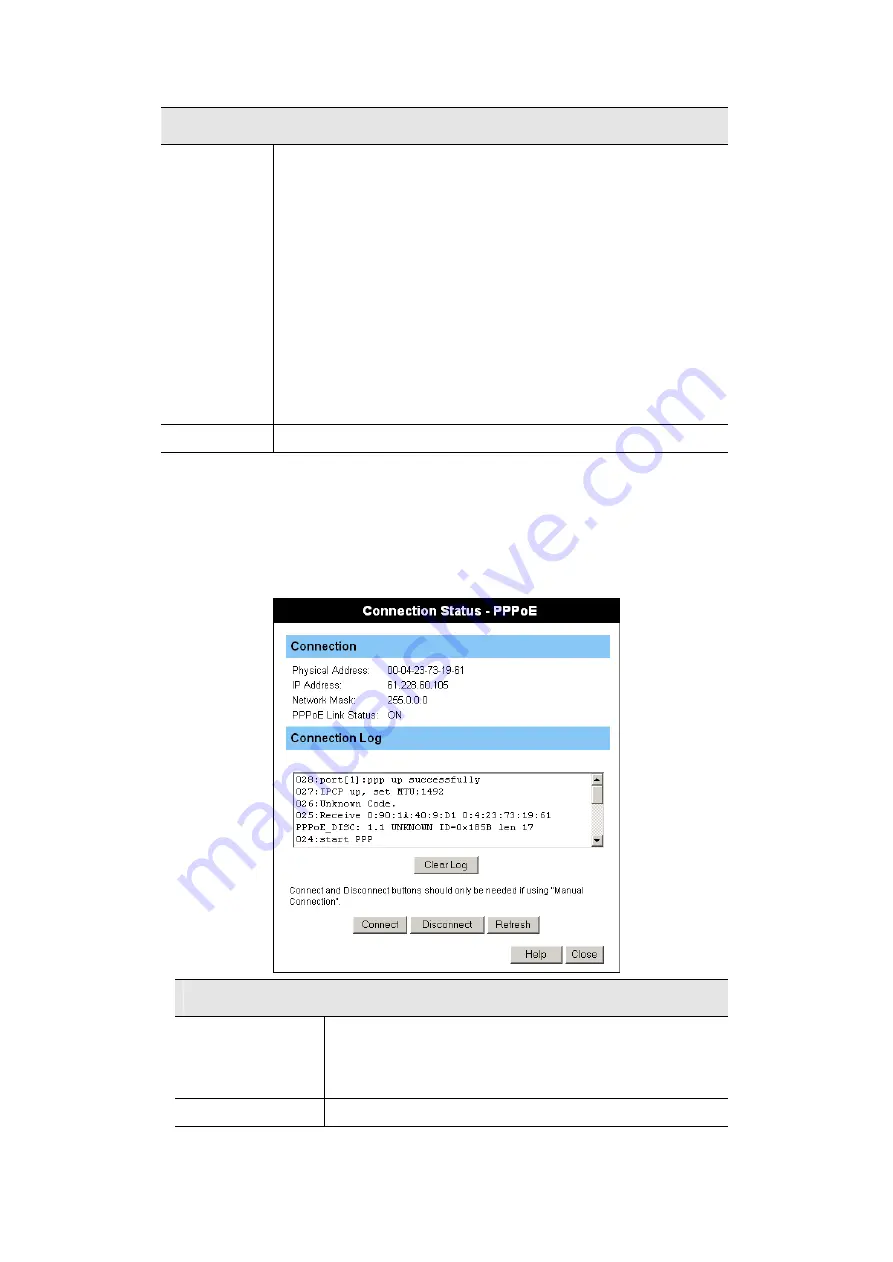
- 30 -
Buttons
Release
(Renew)
This button is only useful if the IP address shown above is allocated
automatically on connection (Dynamic IP address). If you have a Fixed
(Static) IP address, this button has no effect.
·
If the ISP's DHCP Server has NOT allocated an IP Address for the
WAP-4050, this button will say "Renew". Clicking the "Renew" button
will attempt to re-establish the connection and obtain an IP Address
from the ISP's DHCP Server.
·
If an IP Address has been allocated to the WAP-4050 (by the ISP's
DHCP Server), this button will say "Release". Clicking the "Release"
button will break the connection and release the IP Address.
Refresh
Update the data shown on screen.
PPPoE
If your access method is
Travel Mode
or
No Login
, a screen like the following example will be
displayed when the
Status
button is clicked.
If using PPPoE (PPP over Ethernet), a screen like the following example will be displayed when the
Status button is clicked.
Connection
Physical Address
The hardware address of this device, as seen by remote devices
on the Internet. (This is different to the hardware address seen by
devices on the local LAN.)
IP Address
The IP Address of this device, as seen from the Ethernet (WAN)
Содержание WAP-4050
Страница 1: ...802 11g Wireless LAN Travel Kit WAP 4050 User s Manual...
Страница 5: ...3 3 6 PC Database 41 3 3 7 Security 42 3 4 CLIENT MODE 46 CHAPTER 4 TROUBLESHOOTING 51...
Страница 12: ...12 2 3 System Configuration The settings of System Configuration screen will apply to all modes...
Страница 26: ...26...
















































