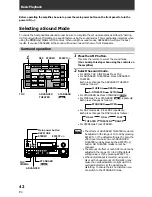48
En
Basic Playback
Adjusting bass and treble (tone control)
Use the BASS (+/–) or TREBLE (+/–) buttons to adjust the low and high frequencies (the amplifier must be in
STEREO mode).
Press the BASS (+/–) buttons on the remote
control’s Amplifier SUB screen or on the front
panel to adjust the low frequencies.
dB
STEREO
SIGNAL
SELECT
ANALOG SP
A
VOLUME
Press the TREBLE (+/–) buttons on the remote
control’s Amplifier SUB screen or on the front
panel to adjust the high frequencies.
dB
STEREO
SIGNAL
SELECT
ANALOG SP
A
VOLUME
• The tone control can be adjusted in a range of
±6 dB.
• The tone control cannot be adjusted in
STANDARD, ADVANCED THEATER modes as
well as DSP, THX, EXTERNAL DECODER,
DIRECT, and 96kHz settings.
Amplifier
MAIN
SUB
TREBLE
SYSTEM
SETUP
CH
LEVEL
INPUT
ATT.
BASS
EXTERNAL
5.1CH
TAPE 2
MONITOR
BASS +/–
/–
BASS +/–
/–
Listening in LOUDNESS mode
The LOUDNESS mode allows you to boost the bass in a signal. It is useful for listening to music at low volumes.
Press the LOUDNESS button on the remote
control’s Amplifier MAIN screen or on the
front panel.
Each press switches LOUDNESS mode on or off.
dB
STEREO
LOUDNESS
SIGNAL
SELECT
ANALOG SP
A
VOLUME
You can’t use the LOUDNESS mode with the
THX, DIRECT or EXTERNAL DECODER modes.
Amplifier
MAIN
SUB
DSP
STEREO
THX
ADVANCED
THEATER
EFFECT
STANDARD
MIDNIGHT
LOUDNESS
DIRECT
SIGNAL
SELECT
DIGITAL
NR
/ dts
MPEG
LOUDNESS
LOUDNESS