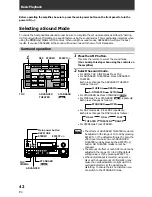33
En
Initial Set Up
SET
UP
CROSSOVER NETWORK
The following steps show you how to adjust the crossover network. The crossover network is the frequency at
which the system divides the signal and sends the different parts (high ,mid, low) to different speakers.
Speaking precisely, this setting sets the cutoff point for the bass frequencies rerouted from your SMALL
speakers to your sub woofer or speaker set to LARGE. If continuing from CHANNEL LEVEL go to step 1. If
starting fresh, complete steps 1-3 in "Setting Up for Surround Sound" (p.26) first.
1
Press the CROSSOVER NETWORK button.
2
Choose a crossover frequency.
Setting speakers to SMALL in SPEAKER SETTING
sends the respective channel's bass frequencies to
the sub woofer or the speakers you have selected as
LARGE. This function lets you determine which
frequencies will be sent to the sub woofer or LARGE
speakers. Press 80 Hz, 100 Hz, or 150 Hz. The default
setting is 80Hz.
80 Hz
Sends bass frequencies below 80 Hz to the sub
woofer (or LARGE speakers).
100 Hz
Sends bass frequencies below 100 Hz to the sub
woofer (or LARGE speakers).
150 Hz
Sends bass frequencies below 150 Hz to the sub
woofer (or LARGE speakers).
As noted on the LCD screen the THX setting is 80.
Select this setting if you have THX approved SMALL
speakers.
Experiment with the different settings to see which
sounds best to you.
3
Press the SETUP OK button to return to the
SYSTEM SETUP menu.
The display on the amplifier reads RECEIVED.
If "ERROR" flashes in the display, perform the setup
operations from the first step again.
dB
SIGNAL
SELECT
ANALOG SP
A
VOLUME
This information will be displayed on your TV.
Crossover Network
[100Hz]
Frequency
(THX Speaker =80Hz)
Next, proceed to BASS PEAK LEVEL MANAGER
below.
If you want to change a setting before proceeding
simply select a new crossover frequency.
System Setup
SPEAKER
SETTING
CROSSOVER
NETWORK
BASS PEAK LEVEL
MANAGER
DYNAMIC RANGE
CONTROL
DIGITAL INPUT
SELECT
CHANNEL DELAY
CHANNEL LEVEL
EXIT
1
Crossover Network
SELECT FREQUENCY
THX SPEAKER = 80 Hz
80 Hz
100 Hz
150 Hz
SETUP
OK
2
3
Crossover Network
SELECT FREQUENCY
THX SPEAKER = 80 Hz
80 Hz
100 Hz
150 Hz
SETUP
OK