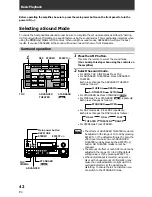54
En
Remote Control of Other Components
Locking the Settings
This feature allows you to lock the SYSTEM SETUP and REMOTE SETUP settings so that they cannot be
changed without unlocking them first. When they are locked you cannot enter the setting screen in these
modes. The locking and unlocking procedures are done by the same procedure.
1
In the SYSTEM SETUP or REMOTE SET UP
screens hold down the
%
/
fi
buttons at the
same time. A lock symbol with a box
around it will appear in the top bar of the
LCD screen.
2
Press the lock symbol while holding down
the above two keys. The setting will either
lock or unlock depending on the state it
was previously in.
From that time, if the screen is locked the lock
symbol will appear when that screen is accessed.
Locked
Unlocked
The only exception to LOCKING THE SETTINGS is
the LCD COMMANDER settings in the REMOTE
SETUP screen. They can still be accessed even
when the REMOTE SETUP screen is locked.
+
ENTER
AMP
DVD/LD
TV/SAT
VCR1
VCR2
REMOTE
SETUP
MD/TAPE1
CD
LINE
TUNER
TV
CONTROL
FUNCTION
FUNCTION
TV
CONTROL
BACK LIGHT
on
off
MUTING
MASTER VOLUME
SYSTEM
OFF
MULTI
OPERATION
STANDBY/ON
±
CH +
CH
±
VOL +
VOL
±
Remote Setup
LCD
COMMANDER
MULTI OPERATION
DIRECT FUNCTION
PRESET RECALL
LEARNING
EXIT
1,2
2
(Lock symbol)