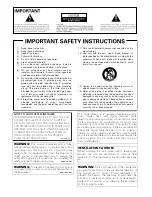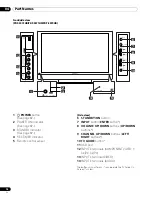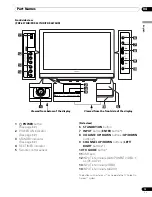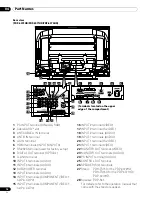Enregistrez votre appareil sur:
www.pioneerelectronics.com
(États-Unis)
www.pioneerelectronics.ca
(Canada)
Register Your Product at
www.pioneerelectronics.com
(US)
www.pioneerelectronics.ca
(Canada)
PLASMA DISPLAY SYSTEM
SYSTEME D’ÉCRAN PLASMA
SISTEMA DE PANTALLA DE PLASMA
PDP-6072HD
PDP-5072HD
PDP-4272HD
PDP-6071HD
PDP-5071HD
PDP-4271HD
PDP-6070HD
PDP-5070HD
PDP-4270HD
Operating Instructions
Mode d’emploi
Manual de instrucciones
PDP6070HD.book Page 1 Friday, May 19, 2006 5:01 PM