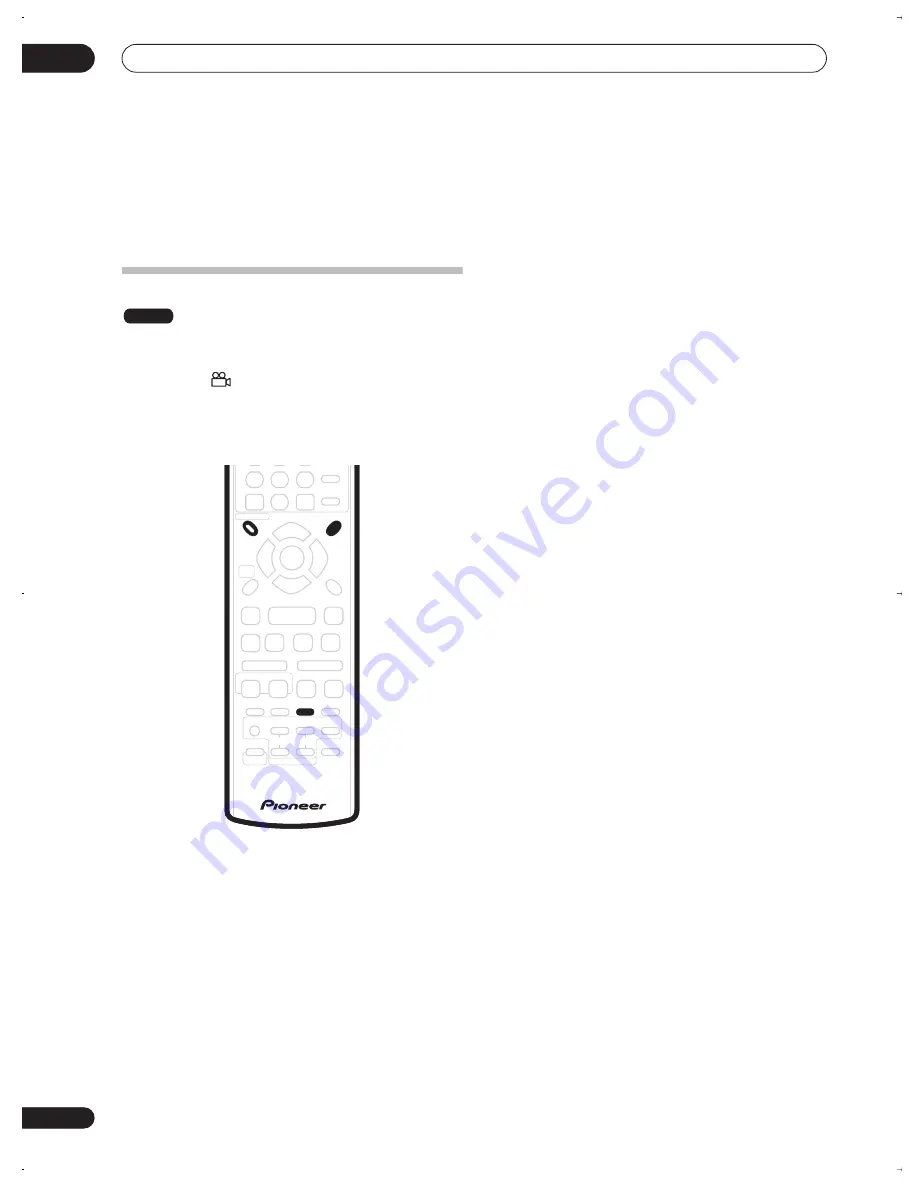
Playback
07
100
En
•
1 R
– Soundtrack 1 / Right channel
•
2 Stereo
– Soundtrack 2 / Stereo
•
2 L
– Soundtrack 2 / Left channel
•
2 R
– Soundtrack 2 / Right channel
Switching camera angles
Some DVD-Video discs feature scenes shot from two or
more angles—check the disc box for details: it should be
marked with a
icon if it contains multi-angle scenes.
When a multi-angle scene is playing, the same icon
appears on screen to let you know that other angles are
available (this can be switched off if you prefer—see
Angle Indicator
on page 136).
•
To switch the camera angle, press ANGLE.
• The angle number is displayed on-screen.
• If the disc was paused, playback starts again with the
new angle.
• Repeat play is canceled if you change the angle while
repeat playback is active.
• You can also change the angle from some DVD-Video
disc menus. Press
TOP MENU
or
DVD MENU
to
access.
DVD-Video
TOP MENU
RDS DISP
SYSTEM
SETUP
DISPLAY
TEST TONE
ST +
ST –
TUNE +
TUNE –
RETURN
DISC NAVIGATOR
DVD MENU
HOME
MENU
AUDIO
SURROUND
ADVANCED
SOUND
TIMER REC
SUBTITLE
ANGLE
PLAY MODE
SHIFT
VIDEO INPUT
INFO
GUIDE
HELP
TV/DVD
TV DIRECT
REC
INPUT
TV
ENTER
CLEAR
TV CONTROL
CHANNEL
VOLUME
REC
PREV
NEXT
STEP/SLOW
STOP REC
REC MODE
ONE TOUCH
COPY
SKIP
CM
BACK
DVR-530H_EU.book Page 100 Friday, May 13, 2005 3:04 PM
Содержание DVR-530H-AV
Страница 20: ...20 En ...
Страница 37: ...37 En DVD HDD RECORDER English ...
















































