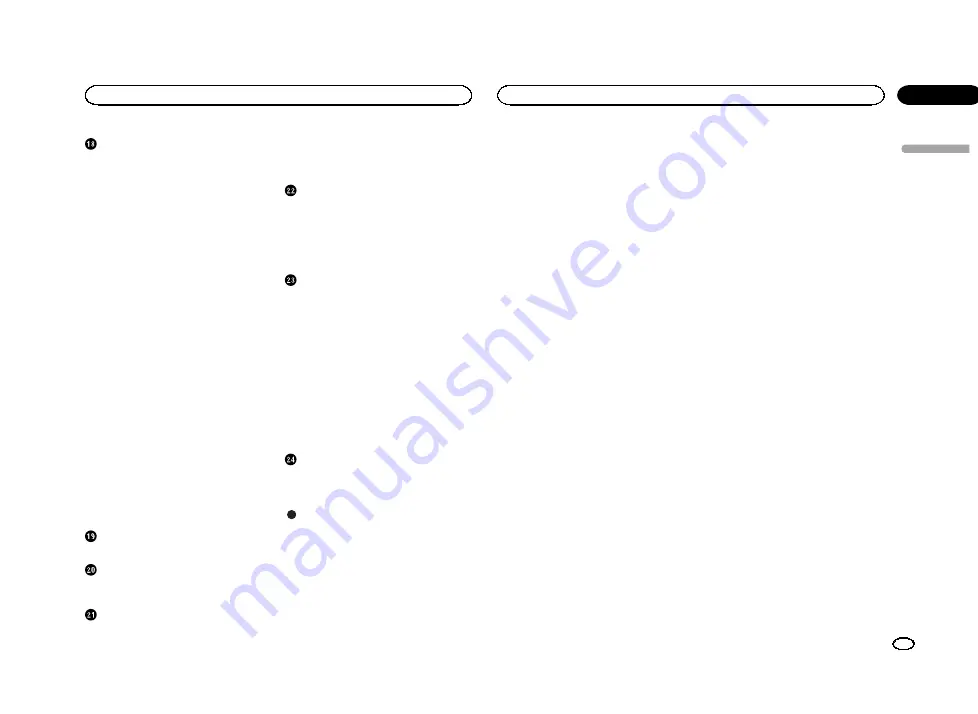
Switching the auxiliary setting
Displaying the firmware version
Changing the picture adjustment
Switching sound muting/attenuation
Setting the rear output and subwoofer
Displaying the Bluetooth system
Setting the rear view camera (back up
Auto TA and EQ (auto-time alignment and
Selecting the illumination color
Selecting the OSD (on-screen display)
Selecting the background display
Adjusting the response positions of the
touch panels (Touch Panel
Calibration)
When connecting to separately sold power
When connecting with a multi-channel
Connecting and installing the optical cable
When connecting the external video
When connecting with a rear view
Installation using the screw holes on the
Compressed audio compatibility (disc, USB,
English
Contents
3
Contents
En
<YRB5266-A/N>3




































