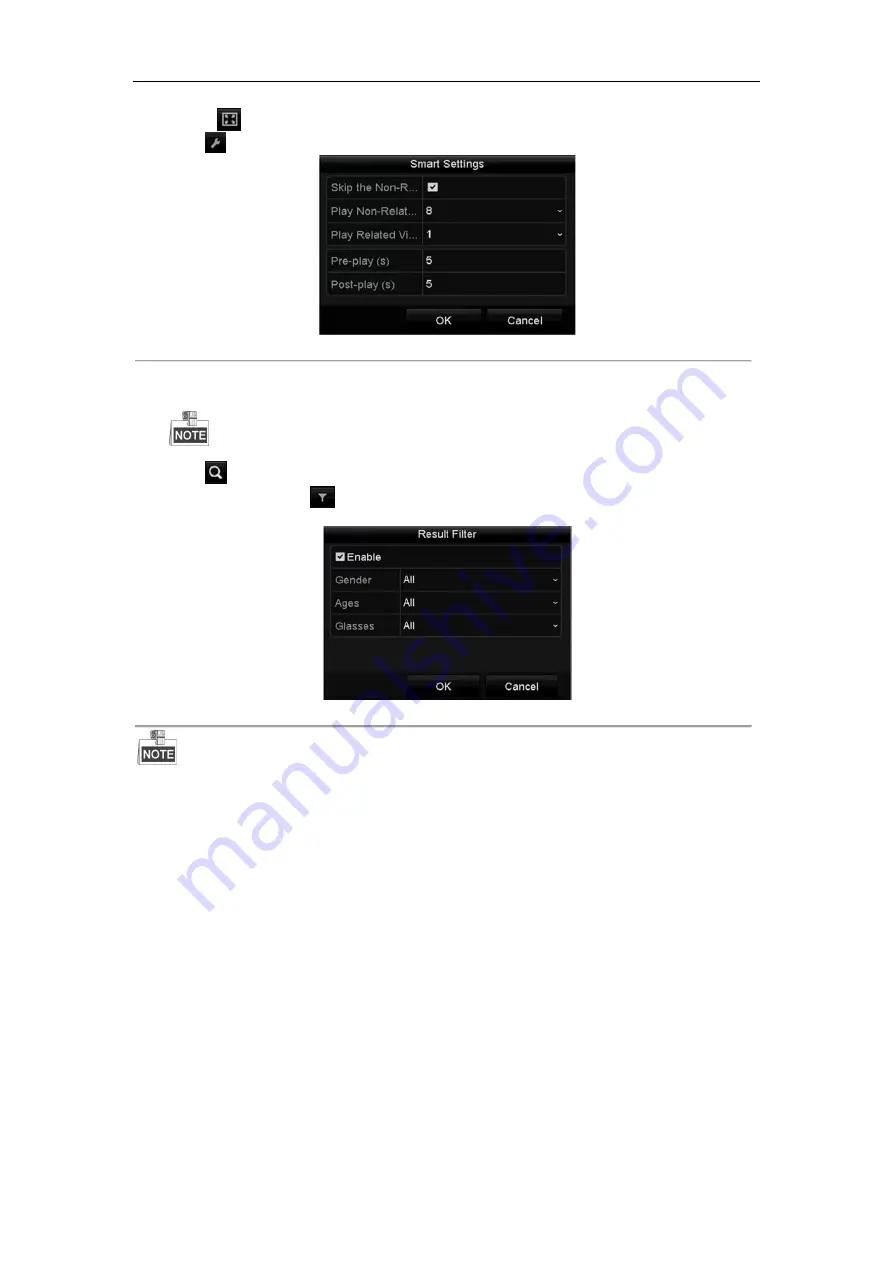
Digital Video Recorder User Manual
72
click the
button to set the full screen as the detection area.
6.
Click
to configure the smart settings.
Figure 6. 10
Smart Settings
Skip the Non-Related Video:
The non-related video will not be played if this function is enabled.
Play Non-Related Video at:
Set the speed to play the non-related video. Max. 8/4/2/1 are selectable.
Play Related Video at:
Set the speed to play the related video. Max. 8/4/2/1 are selectable.
Pre-play and post-play is not available for the motion event type.
7.
Click
to search and play the matched video files.
8.
(Optional) You can click
to filter the searched video files by setting the target characters, including the
gender and age of the human and whether he/she wears glasses.
Figure 6. 11
Set Result Filter
The Result Filter function is supported by the IP camera only.
6.1.6
Playing Back by System Logs
Purpose:
Play back record file(s) associated with channels after searching system logs.
Steps:
1.
Enter
Log Information
interface.
Menu>Maintenance>Log Information
Содержание DVR-TVI-04
Страница 1: ...Digital Video Recorder User Manual ...
Страница 13: ...Digital Video Recorder User Manual 12 Chapter 1 Introduction ...
Страница 21: ...Digital Video Recorder User Manual 20 Chapter 2 Getting Started ...
Страница 32: ...Digital Video Recorder User Manual 31 Chapter 3 Live View ...
Страница 40: ...Digital Video Recorder User Manual 39 Chapter 4 PTZ Controls ...
Страница 49: ...Digital Video Recorder User Manual 48 Chapter 5 Recording Settings ...
Страница 67: ...Digital Video Recorder User Manual 66 Chapter 6 Playback ...
Страница 78: ...Digital Video Recorder User Manual 77 Chapter 7 Backup ...
Страница 82: ...Digital Video Recorder User Manual 81 Chapter 8 Alarm Settings ...
Страница 87: ...Digital Video Recorder User Manual 86 Figure 8 9 Copy Settings of Alarm Input ...
Страница 96: ...Digital Video Recorder User Manual 95 Chapter 9 POS Configuration ...
Страница 102: ...Digital Video Recorder User Manual 101 Chapter 10 VCAAlarm ...
Страница 110: ...Digital Video Recorder User Manual 109 Chapter 11 VCA Search ...
Страница 116: ...Digital Video Recorder User Manual 115 Chapter 12 Network Settings ...
Страница 130: ...Digital Video Recorder User Manual 129 Chapter 13 HDD Management ...
Страница 142: ...Digital Video Recorder User Manual 141 Chapter 14 Camera Settings ...
Страница 146: ...Digital Video Recorder User Manual 145 Chapter 15 DVR Management and Maintenance ...
Страница 153: ...Digital Video Recorder User Manual 152 Chapter 16 Others ...
Страница 161: ...Digital Video Recorder User Manual 160 Chapter 17 Appendix ...






























