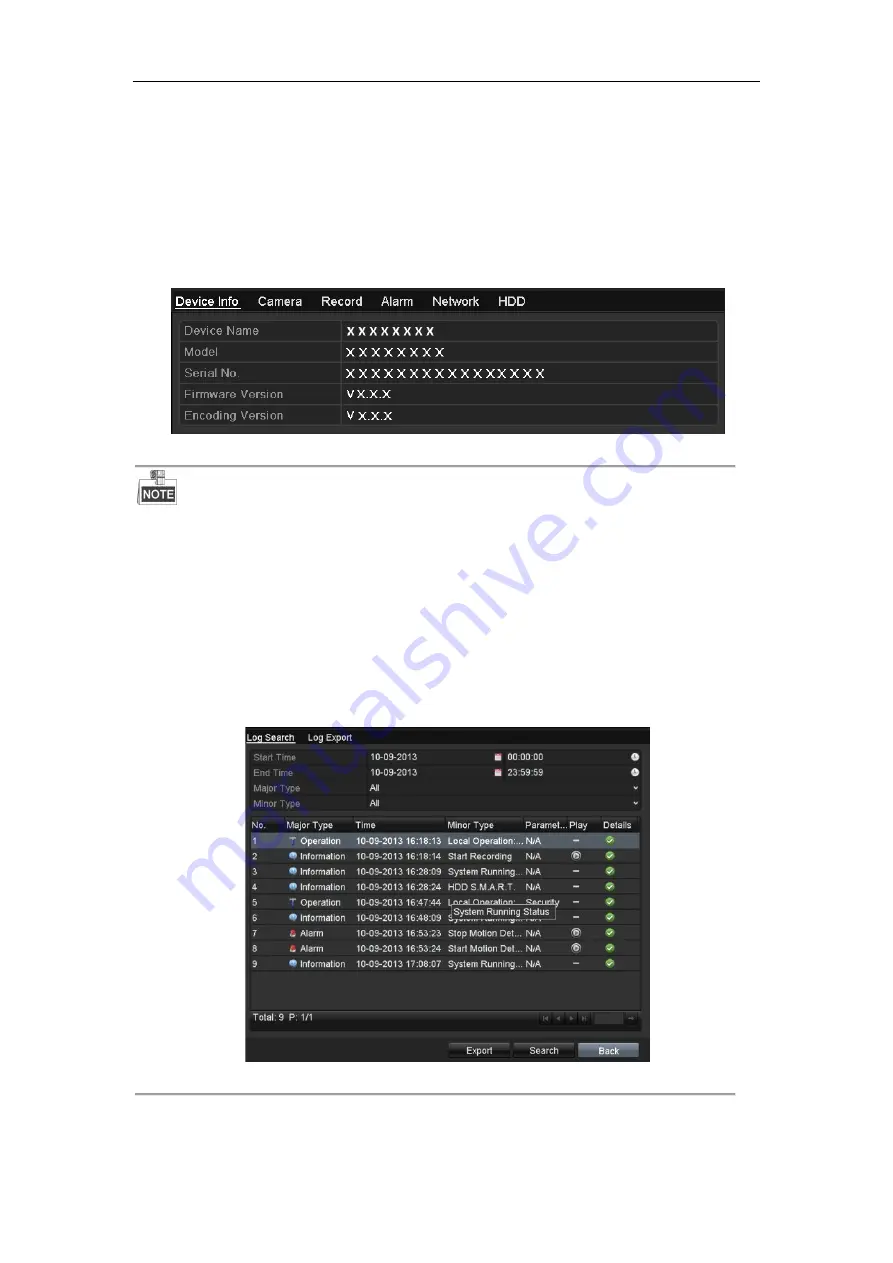
Digital Video Recorder User Manual
146
15.1
Viewing System Information
Steps:
1.
Enter the
System Information
interface.
Menu > Maintenance > System Info
2.
You can click the
Device Info
,
Camera
,
Record
,
Alarm
,
Network
and
HDD
tabs to view the system
information of the device.
Figure 15. 1
System Information Interface
l
This alarm information is not available for the DVR without Alarm.
l
You can view the hardware version in the
Device Information
interface.
15.2
Searching Log Files
Purpose:
The operation, alarm, exception and information of the DVR can be stored in log files, which can be viewed and
exported at any time.
Steps:
1.
Enter the
Log Search
interface.
Menu > Maintenance > Log Information
Figure 15. 2
Log Search Interface
2.
Set the log search conditions to refine your search, including the Start Time, End Time, Major Type and
Minor Type.
3.
Click the
Search
button to start search log files.
Содержание DVR-TVI-04
Страница 1: ...Digital Video Recorder User Manual ...
Страница 13: ...Digital Video Recorder User Manual 12 Chapter 1 Introduction ...
Страница 21: ...Digital Video Recorder User Manual 20 Chapter 2 Getting Started ...
Страница 32: ...Digital Video Recorder User Manual 31 Chapter 3 Live View ...
Страница 40: ...Digital Video Recorder User Manual 39 Chapter 4 PTZ Controls ...
Страница 49: ...Digital Video Recorder User Manual 48 Chapter 5 Recording Settings ...
Страница 67: ...Digital Video Recorder User Manual 66 Chapter 6 Playback ...
Страница 78: ...Digital Video Recorder User Manual 77 Chapter 7 Backup ...
Страница 82: ...Digital Video Recorder User Manual 81 Chapter 8 Alarm Settings ...
Страница 87: ...Digital Video Recorder User Manual 86 Figure 8 9 Copy Settings of Alarm Input ...
Страница 96: ...Digital Video Recorder User Manual 95 Chapter 9 POS Configuration ...
Страница 102: ...Digital Video Recorder User Manual 101 Chapter 10 VCAAlarm ...
Страница 110: ...Digital Video Recorder User Manual 109 Chapter 11 VCA Search ...
Страница 116: ...Digital Video Recorder User Manual 115 Chapter 12 Network Settings ...
Страница 130: ...Digital Video Recorder User Manual 129 Chapter 13 HDD Management ...
Страница 142: ...Digital Video Recorder User Manual 141 Chapter 14 Camera Settings ...
Страница 146: ...Digital Video Recorder User Manual 145 Chapter 15 DVR Management and Maintenance ...
Страница 153: ...Digital Video Recorder User Manual 152 Chapter 16 Others ...
Страница 161: ...Digital Video Recorder User Manual 160 Chapter 17 Appendix ...






























