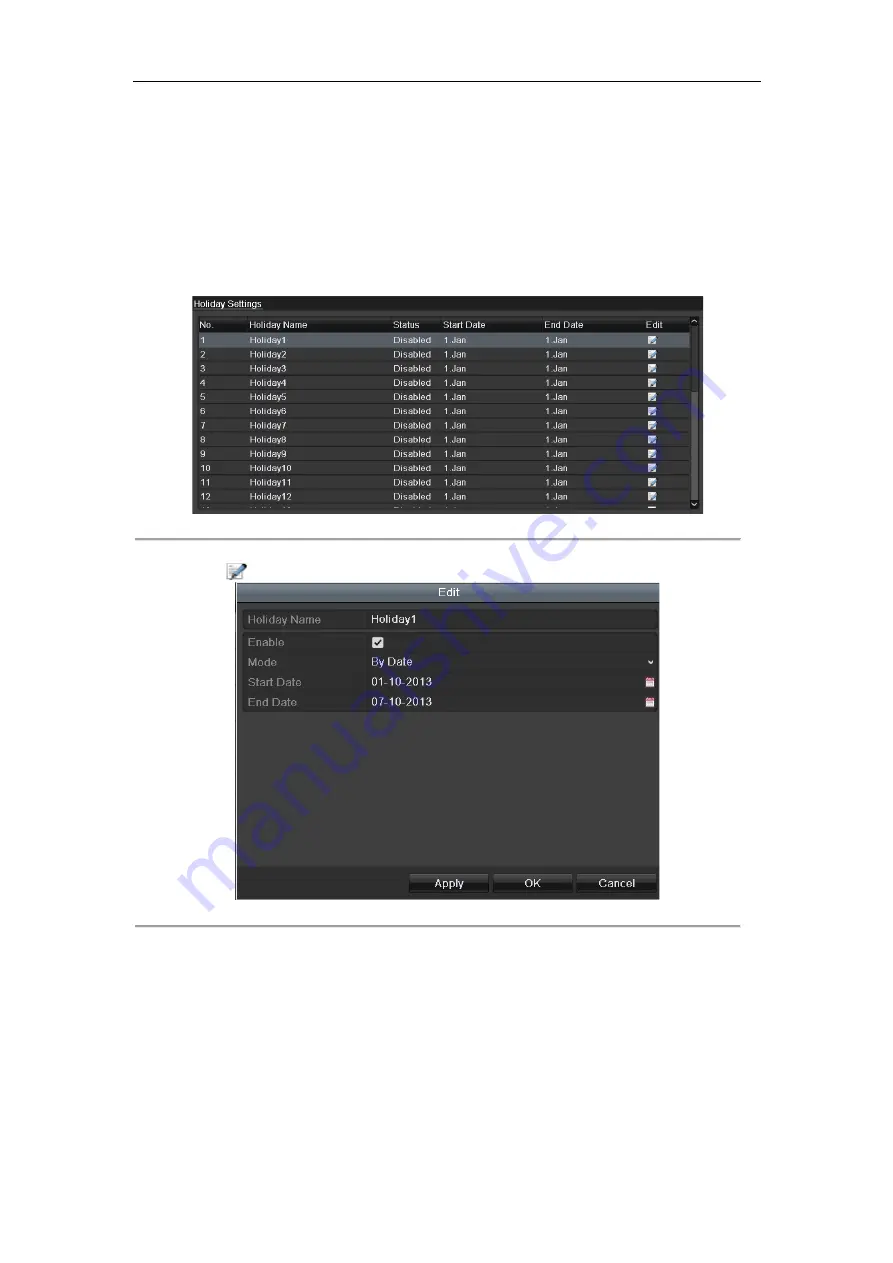
Digital Video Recorder User Manual
5.8
Configuring Holiday Record
Purpose:
Follow the steps to configure the record schedule on holiday for that year. You may want to have different plan for
recording on holiday.
Steps:
1.
Enter the Record setting interface.
Menu>Record
2.
Choose
Holiday
on the left bar.
Figure 5. 16
3.
Enable Edit Holiday schedule.
1)
Click
to enter the Edit interface.
Figure 5. 17
2)
Check the checkbox of
Enable
.
3)
Select Mode from the dropdown list.
There are three different modes for the date format to configure holiday schedule.
and By Date are selectable.
4)
Set the start and end date.
5)
Click
Apply
to save settings.
6)
Click
OK
to exit the Edit interface.
4.
Configure the record schedule.
Please refer to the
Chapter 5.2 Configuring Record Schedule
dropdown list, or you can draw the schedule on the timeline of Holiday
Digital Video Recorder User Manual
58
Configuring Holiday Recording
schedule on holiday for that year. You may want to have different plan for
Enter the Record setting interface.
Figure 5. 16
Holiday Settings
interface.
Figure 5. 17
Edit Holiday Settings
the dropdown list.
There are three different modes for the date format to configure holiday schedule. By Month, By
interface.
Configuring Record Schedule
, while you may choose Holiday in the Schedule
, or you can draw the schedule on the timeline of Holiday.
schedule on holiday for that year. You may want to have different plan for
By Month, By Week,
, while you may choose Holiday in the Schedule
Содержание DVR-TVI-04
Страница 1: ...Digital Video Recorder User Manual ...
Страница 13: ...Digital Video Recorder User Manual 12 Chapter 1 Introduction ...
Страница 21: ...Digital Video Recorder User Manual 20 Chapter 2 Getting Started ...
Страница 32: ...Digital Video Recorder User Manual 31 Chapter 3 Live View ...
Страница 40: ...Digital Video Recorder User Manual 39 Chapter 4 PTZ Controls ...
Страница 49: ...Digital Video Recorder User Manual 48 Chapter 5 Recording Settings ...
Страница 67: ...Digital Video Recorder User Manual 66 Chapter 6 Playback ...
Страница 78: ...Digital Video Recorder User Manual 77 Chapter 7 Backup ...
Страница 82: ...Digital Video Recorder User Manual 81 Chapter 8 Alarm Settings ...
Страница 87: ...Digital Video Recorder User Manual 86 Figure 8 9 Copy Settings of Alarm Input ...
Страница 96: ...Digital Video Recorder User Manual 95 Chapter 9 POS Configuration ...
Страница 102: ...Digital Video Recorder User Manual 101 Chapter 10 VCAAlarm ...
Страница 110: ...Digital Video Recorder User Manual 109 Chapter 11 VCA Search ...
Страница 116: ...Digital Video Recorder User Manual 115 Chapter 12 Network Settings ...
Страница 130: ...Digital Video Recorder User Manual 129 Chapter 13 HDD Management ...
Страница 142: ...Digital Video Recorder User Manual 141 Chapter 14 Camera Settings ...
Страница 146: ...Digital Video Recorder User Manual 145 Chapter 15 DVR Management and Maintenance ...
Страница 153: ...Digital Video Recorder User Manual 152 Chapter 16 Others ...
Страница 161: ...Digital Video Recorder User Manual 160 Chapter 17 Appendix ...






























