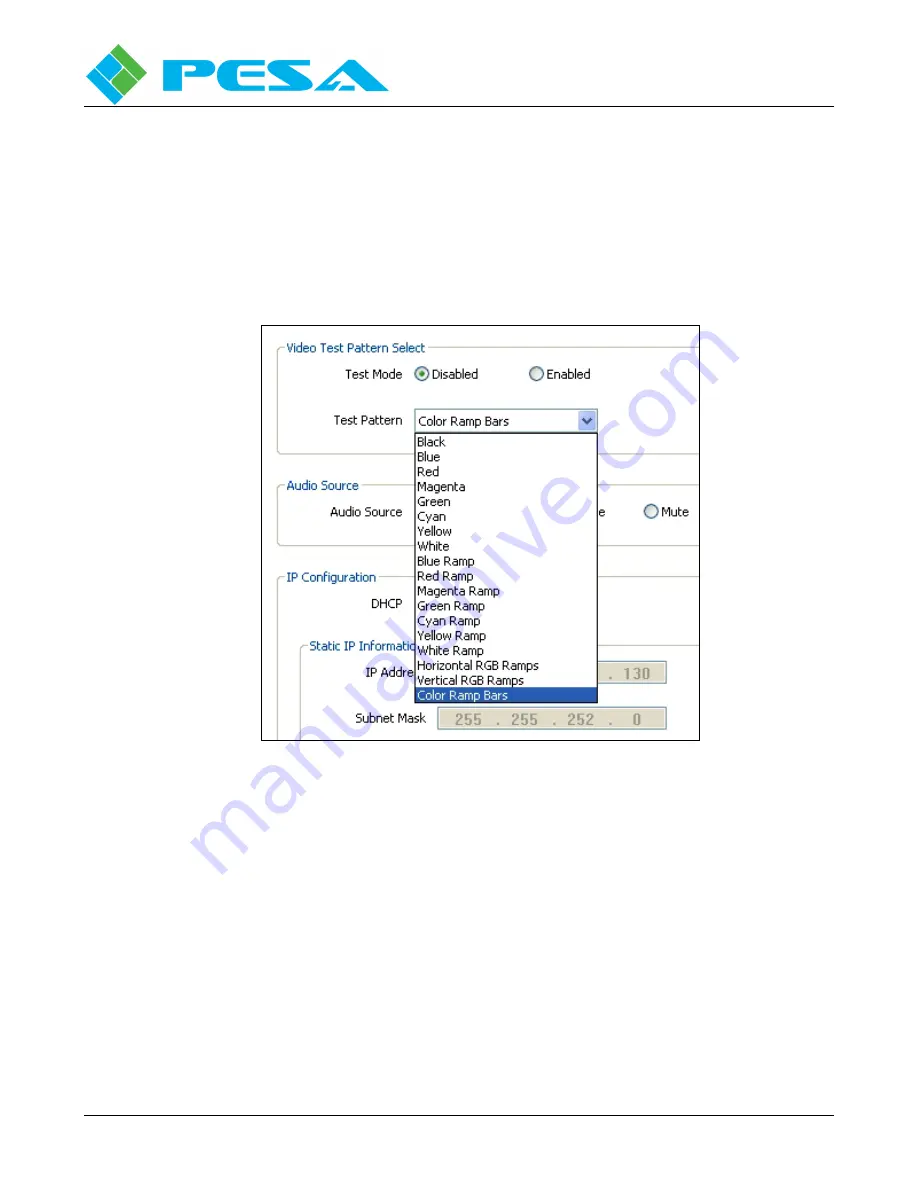
V
IDBLOX
3G-SL
AND
3G-NE
RX
M
ODULE
Publication 81-9059-0667-0, Rev. C
March 2011
Proprietary Information of PESA
4-21
•
Video Test Pattern Select
The Test Pattern functions allow insertion of a user selectable video test pattern into the
DVI/analog output signal. Open pull-down menu to access listing of available test patterns, as
shown by Figure 4-11. Highlight and click on signal you wish to insert, and select Enabled to
replace video with selected test pattern on video output from the RX module. Selecting
Disabled removes test pattern and restores source video to output.
Figure 4-11 Example Configurations Screen 2
•
Audio Source
Audio Source determines the source of the audio output signal from the RX module. To change
selection, click radio button corresponding to desired audio source from the following options:
-
Embedded – Embedded is the default selection. Audio is de-embedded from the SDI input
signal.
-
1 kHz Tone – Inserts an internally generated 1kHz tone into the audio output signal.
-
Mute – Inserts audio silence into the audio output signal.
Содержание VIDBLOX 3G-NE RX
Страница 57: ......
















































