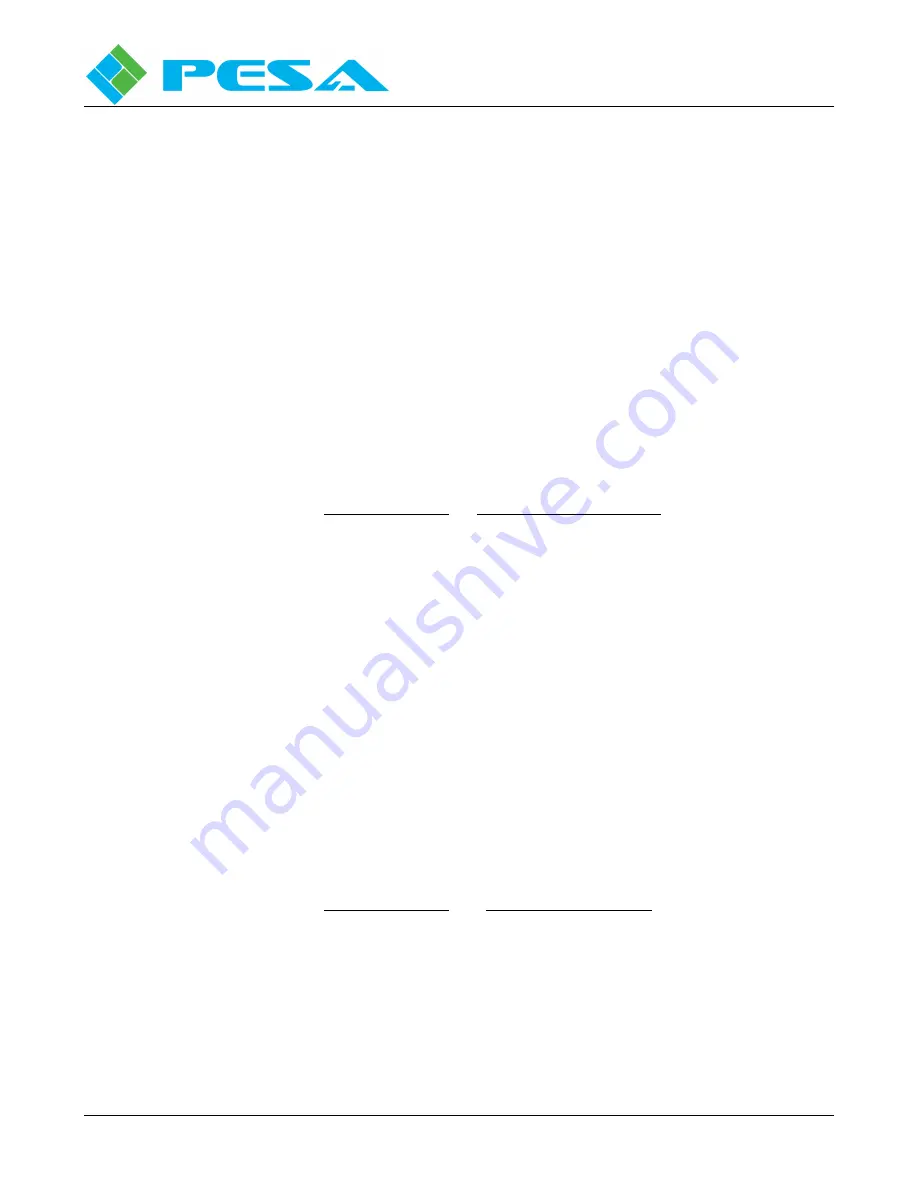
V
IDBLOX
3G-SL
AND
3G-NE
RX
M
ODULE
Publication 81-9059-0667-0, Rev. C
March 2011
Proprietary Information of PESA
4-29
•
Change Resolution
Name allows you enter any descriptive name you wish for the custom resolution you are
configuring. Click the cursor in the field box and type the desired text. Press the “return” key
to enter typed data into the field. Whenever you select the custom resolution number the Name
you assign follows the configuration data.
Horizontal is a grid of data fields in which you modify or assign data parameter values of the
horizontal pixel count and sync timing for the custom resolution. Whenever you enter or
modify a value in any field of the grid, you must press the “return” key to actively enter the data
value into the field. You will notice that the Pixel Frequency field is not modifiable and is
shown on the screen with a shaded background. This value is automatically calculated and
inserted based on values entered for the horizontal and vertical pixel data, and vertical refresh
rate. In Vidblox terminology, Pixel Frequency equates to the Pclk parameter in modeline
notation.
If you are entering data from a modeline, the given parameters are entered into the custom
resolution fields as follows:
Modeline Notation
Horizontal Grid Entry Field
Hdisp
Active Pixels
Hsyncstart
H Sync - Start
Hsyncend
H Sync - End
Htotal
Total Pixels
Vertical is a grid of data fields in which you modify or assign data parameter values of the
vertical lines and sync timing for the custom resolution. Whenever you enter or modify a value
in any field of the grid, you must press the “return” key to actively enter the data value into the
field. If you enter a V Refresh Rate parameter with a fractional value, such as 59.92 Hz, the
number is truncated such that only the whole integer value appears in the field – 59.92 Hz
would be truncated to 59 Hz by Vidblox.
If you are entering data from a modeline, the given parameters are entered into the custom
resolution fields as follows:
Modeline Notation
Vertical Grid Entry Field
Vdisp
Active Lines
Vsyncstart
V Sync - Start
Vsyncend
V Sync - End
Vtotal
Total Lines
Содержание VIDBLOX 3G-NE RX
Страница 57: ......
























