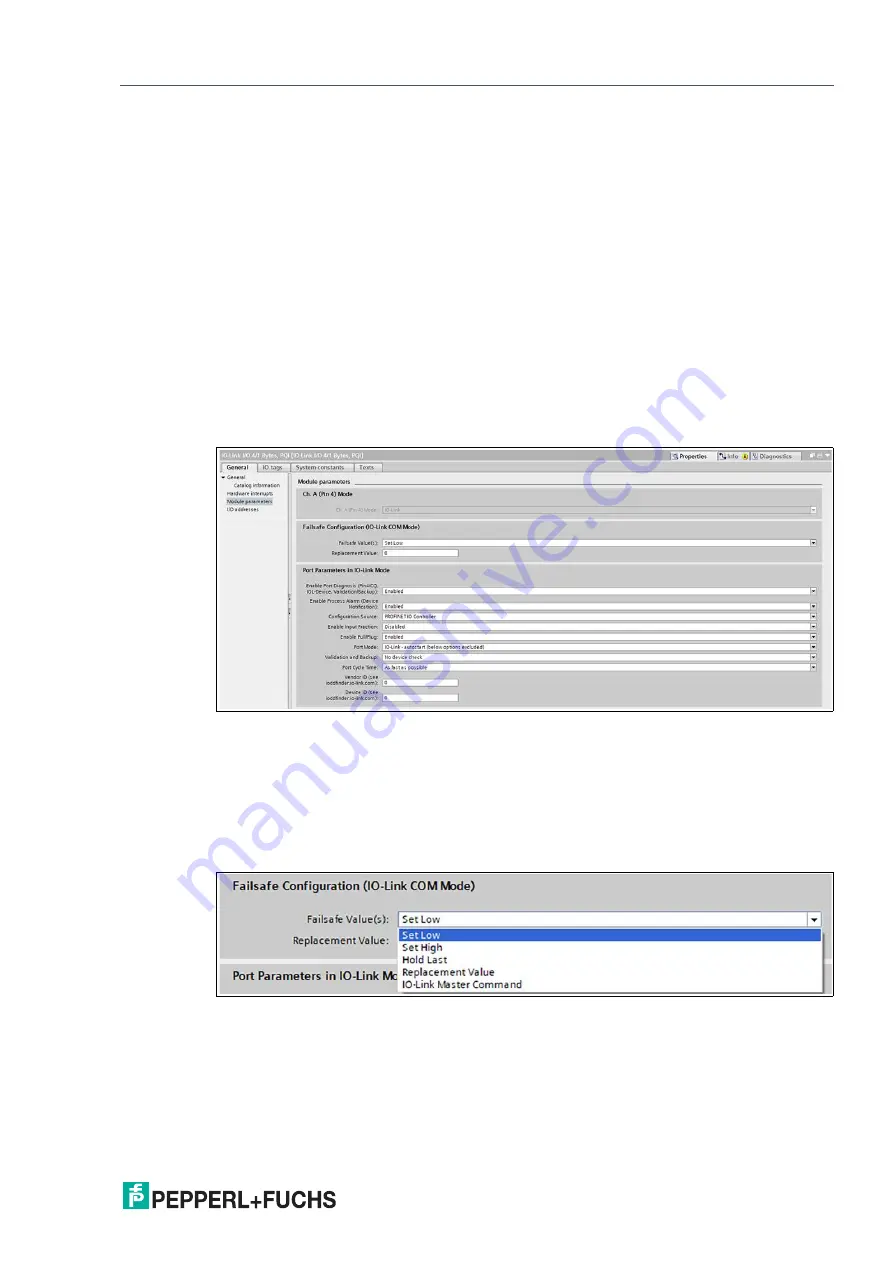
Commissioning for PROFINET
2
0
2
0
-0
6
29
5.2.5
Parameterization of the IO-Link Channels
By double-clicking the relevant IO-Link subslot in the hardware configuration and selecting the
"Module parameters" tab, you can set the following parameters:
Figure 5.14
5.2.5.1
Fail-Safe Configuration (Outputs Only)
This option only applies to IO-Link channels in COM mode in which output data is used. In
COM mode, IO data is exchanged between the IO-Link master and the IO-Link device via serial
communication.
Fail-Safe Value (COM mode)
The following values can be selected:
Figure 5.15
•
Set Low:
All bits of the output data with a value of 0 are transferred to the IO-Link device. (Default
setting)
•
Set High:
All bits of output data with a value of 1 are transferred to the IO-Link device.
Inactive:
This mode should be selected when the channel is not used.
In this case, the power supply L+ to pin 1 of the connection is disabled.
IO-Link ... :
In this mode (COM mode), process data is exchanged from or to the device
via a communication connection.
The IO-Link master automatically starts communication with the connected
IO-Link device, taking into account the baud rate.
In this mode, all IO-Link functions can be used without limitation (parameter-
ization, diagnosis, etc.).
Configuration modules with data lengths of 1 ... 32 input and/or output bytes
are available.
If the IO-Link device does not have a suitable configuration module, the next
largest data length must be selected.






























