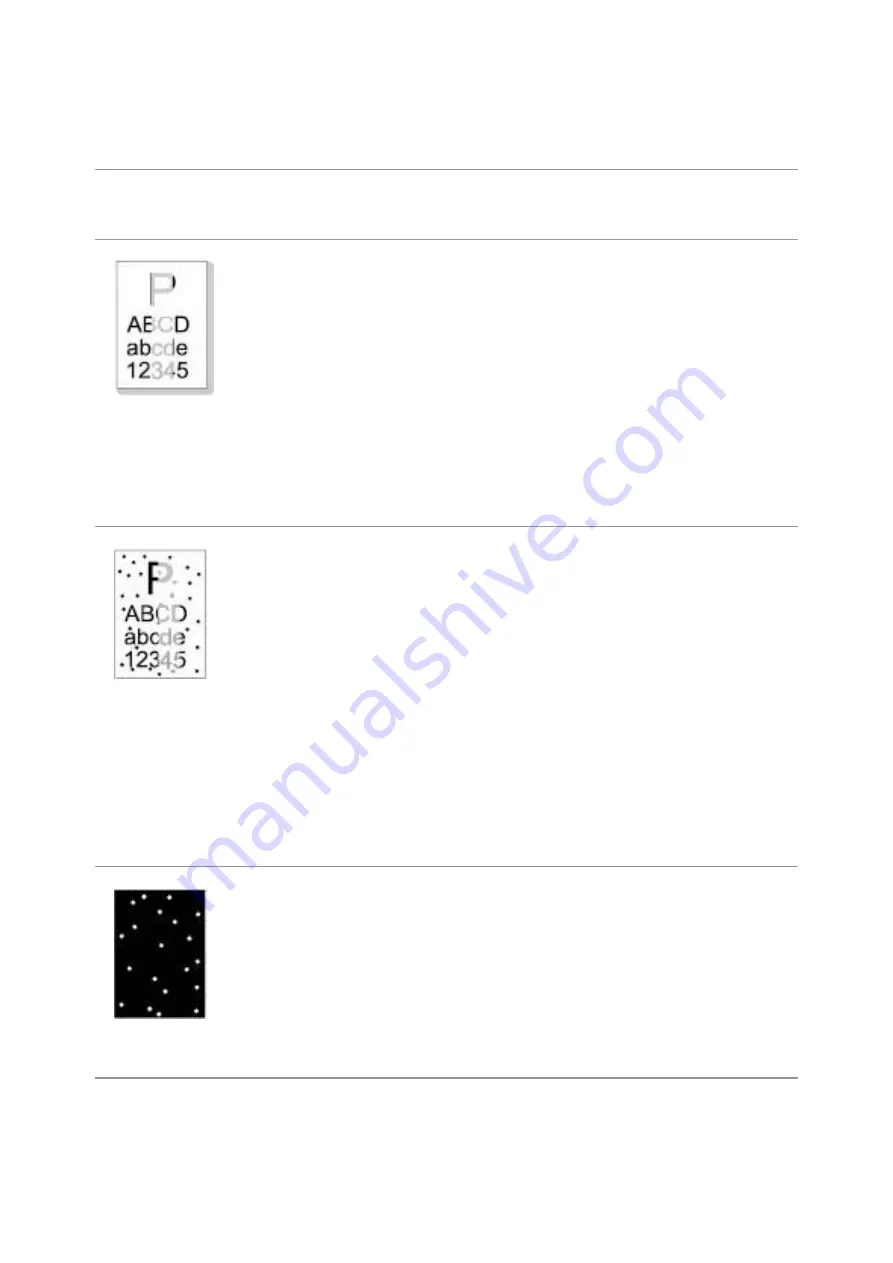
169
13.4.2. Image Defects
Problem
Cause
Solution
The printout is
whitish or light
• The print media does not meet the
usage specifications, for
example the media is damp or too
rough.
• The resolution in the print program is
set too low, concentration setting is too
low, or toner saving mode is ticked.
• Toner cartridge is damaged.
• Toner is low.
• Please use proper print media
within the specification range.
• Set the resolution and
concentration setting of program, or
cancel ticking the save toner mode.
• It is suggested to replace the
original toner cartridge.
Toner spots
• Dirty toner cartridge or toner leakage.
• Toner cartridge is damaged.
• The print media that does not meet
usage specification is used. For
example, the media is damp or too
rough.
• The paper path is dirty.
• If toner spots appear when copying
and scanning, the platen glass may be
dirty.
• The scanner is dirty or damaged.
• It is suggested to replace the
original toner cartridge.
• Please use the print media within
the specification range.
• Clean the paper path.
• Clean the platen glass.
White spots
• The print media that does not meet
usage specification is used. For
example, the media is damp or too
rough.
• The paper path is dirty.
• Inner damage of toner cartridge.
• The reflective glass of the laser inside
the printer is dirty.
• Please use the print media within
the specification range.
• Clean the paper path.
• It is suggested to replace the
original toner cartridge.
• Please clean the LSU lens.
Содержание BM5100 Series
Страница 125: ...110 3 After the window pops up click on Scan 4 Click on Open Scanner and the scan window will pop up...
Страница 150: ...135 6 Open the auto feed tray and wipe the pickup roller gently with dry lint cloth...
Страница 163: ...148 2 Gently pull the jammed paper out 3 Install paper tray...
Страница 166: ...151 1 Open the front cover and then remove the laser toner cartridge along the guide rail 2 Open the rear cover...
Страница 167: ...152 3 Open the fuser door using the handles on both sides 4 Gently pull the jammed paper out...
Страница 173: ...158 13 1 5 Paper jam of auto feed tray 1 Pull out the automatic tray 2 Gently pull the jammed paper out...
Страница 192: ......









































