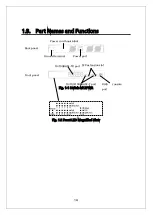12
1
1
.
.
P
P
r
r
o
o
d
d
u
u
c
c
t
t
O
O
u
u
t
t
l
l
i
i
n
n
e
e
Switch-M12PWR is an Ethernet Switching Hub with management function
having 12 ports of 10/100BASE-TX and two pairs of 10/100/1000BASE-T
port and SFP extension slot, one of which is selectable.
Ports 1 to 12 support IEEE802.3af compatible PoE power supply function.
1
1
.
.
1
1
.
.
F
F
e
e
a
a
t
t
u
u
r
r
e
e
s
s
Ports 1 to 12 are 10/100BASE-TX ports corresponding to auto
negotiation.
Ports 13 and 14 can be used as a 10/100/1000BASE-T port
corresponding to auto negotiation or an SFP extension slot exclusively.
Ports 1 to 12 can supply power conforming with IEEE802.3af. Supplying
power up to 15.4W per port, and up to 170W in total is possible.
All twisted pair ports support straight/cross cable auto sensing function.
Simply connect devices with straight cables, whether it is a terminal or a
network device.
(This function does not work if the port communication configuration is
set at Fixed or Link Aggregation. Ports 1 to 12 are set at MDI-X.
(default))
SSH/Telnet allows remote configuration changes and verifications of
the Switching Hub.
Remotely configure the PoE settings for each port (Ports 1 to 12).
Embedded power saving mode detects the connection status
automatically and saves power consumption to minimum.
VLAN function allows free grouping of up to 256 VLANs.
The IEEE802.1s Multiple Spanning Tree Protocol is supported, allowing
to build a system with redundancy.
The IEEE802.1p compatible QoS function is supported.
The IEEE802.1X compatible user authentication function
(EAP-MD5/TLS/PEAP) is supported.
The IEEE 802.3ad compatible tranking function is supported, allowing
to aggregate the ports up to 8 ports.
Содержание Switch-M12PWR
Страница 6: ...6 malfunction When stacking Switching Hubs leave a minimum of 20 mm space between them is required ...
Страница 17: ...17 Fig 2 2 Mounting to Wall ...
Страница 20: ...20 function does not work Therefore use a cross cable to connect them ...
Страница 28: ...28 command If you enter a command or setting not available an error message is shown in the explanation field ...
Страница 30: ...30 ...
Страница 36: ...36 ...
Страница 49: ...49 ...
Страница 69: ...69 ...
Страница 78: ...78 Quit to previous menu Quits the Advanced Switch Configuration Menu and returns to the Main menu ...
Страница 81: ...81 setting and the management VLAN status of VLAN ID 1 is UP ...
Страница 96: ...96 Press S Q Return to the previous menu ...
Страница 98: ...98 ...
Страница 122: ...122 Q Return to the previous menu ...
Страница 125: ...125 ...
Страница 130: ...130 ICMP Type Displays the ICMP type ...
Страница 136: ...136 802 1p Priority Displays priority of IEEE802 1p TCP SYN Flag Displays the TCP SYN flag ICMP Type Displays ICMP type ...
Страница 156: ...156 Threshold Displays the threshold of the number of packets per second ...
Страница 173: ...173 Fig 4 7 49 Display of values accumulated after resetting the counters ...
Страница 185: ...185 Q Return to the previous menu ...
Страница 211: ...211 Q Return to the previous menu ...
Страница 232: ...232 IEEE8021 PAE MIB IEEE802 1X IEEE8023 LAG MIB IEEE 802 3ad ...
Страница 237: ...237 IEEE 802 3af standard ...
Страница 240: ...240 P0813 1084 ...