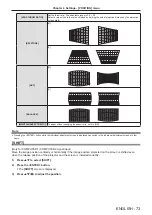4) Press the <ENTER> button.
f
The
[KEYSTONE]
screen is displayed.
5) Press
as
to select one item to adjust.
6) Press the <ENTER> button.
f
The individual adjustment screen of the selected item is displayed.
f
If you select [LENS THROW RATIO] or [BALANCE] in Step
5)
, you can also press
qw
to display the
individual adjustment screen.
7) Press
qw
to adjust.
f
Press
asqw
to adjust when [KEYSTONE] is selected in Step
5)
.
[LENS THROW RATIO]
Set the throw ratio. The adjustable range is 0.9 ~2.3.
Select a value close to the value obtained by dividing the actual projection distance by the
projection screen width.
[KEYSTONE]
[H]
[V]
[BALANCE]
Note
f
Pressing the <ENTER> button while the individual adjustment screen is displayed can switch to the individual adjustment screen of other
items.
Setting
[CORNER CORRECTION]
1) Press
as
to select [SCREEN ADJUSTMENT].
2) Press the <ENTER> button.
f
The
[SCREEN ADJUSTMENT]
screen is displayed.
3) Press
as
to select [CORNER CORRECTION].
4) Press the <ENTER> button.
f
The
[CORNER CORRECTION]
screen is displayed.
5) Press
as
to select the item to adjust.
6) Press the <ENTER> button.
f
The individual adjustment screen of the selected item is displayed.
7) Press
asqw
to adjust.
ENGLISH
-
71
Chapter 4 Settings - [POSITION] menu
Содержание PT-VZ585N
Страница 44: ...Chapter 3 Basic Operations This chapter describes basic operations to start with 44 ENGLISH...
Страница 110: ...Chapter 5 Operation of Function This chapter describes the operation methods of some functions 110 ENGLISH...
Страница 161: ...Chapter 7 Appendix This chapter describes specifications for the projector ENGLISH 161...