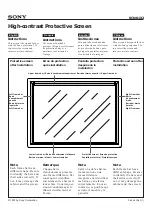4 - ENGLISH
Contents
[NETWORK] menu
171
[DIGITAL LINK MODE]
171
[DIGITAL LINK SETUP]
171
[DIGITAL LINK STATUS]
172
[NETWORK SETUP]
172
[NETWORK CONTROL]
173
[NETWORK STATUS]
173
[DIGITAL LINK MENU]
174
[Art-Net SETUP]
174
[Art-Net CHANNEL SETTING]
174
[Art-Net STATUS]
175
Network connection
175
Connecting to a twisted-pair-cable transmitter
176
Accessing from the web browser
177
Chapter 5 Maintenance
Light source/temperature/filter indicators
196
When an indicator lights up
196
Maintenance/replacement
198
Before performing maintenance/replacement
198
Maintenance
198
Replacing the unit
200
Troubleshooting
201
Self-diagnosis display
203
Chapter 6 Appendix
Technical information
206
PJLink protocol
206
Using Art-Net function
207
Control commands via LAN
211
<SERIAL IN>/<SERIAL OUT> terminal
214
<REMOTE 2 IN> terminal
218
Control device password
219
Upgrade Kit
219
List of compatible signals
220
Specifications
239
Dimensions
242
Precautions for attaching the Ceiling Mount
Bracket
243
Installing the Interface Board (optional)
244
Before installing or removing
244
How to install the Interface Board
244
How to remove the Interface Board
245
Index
246