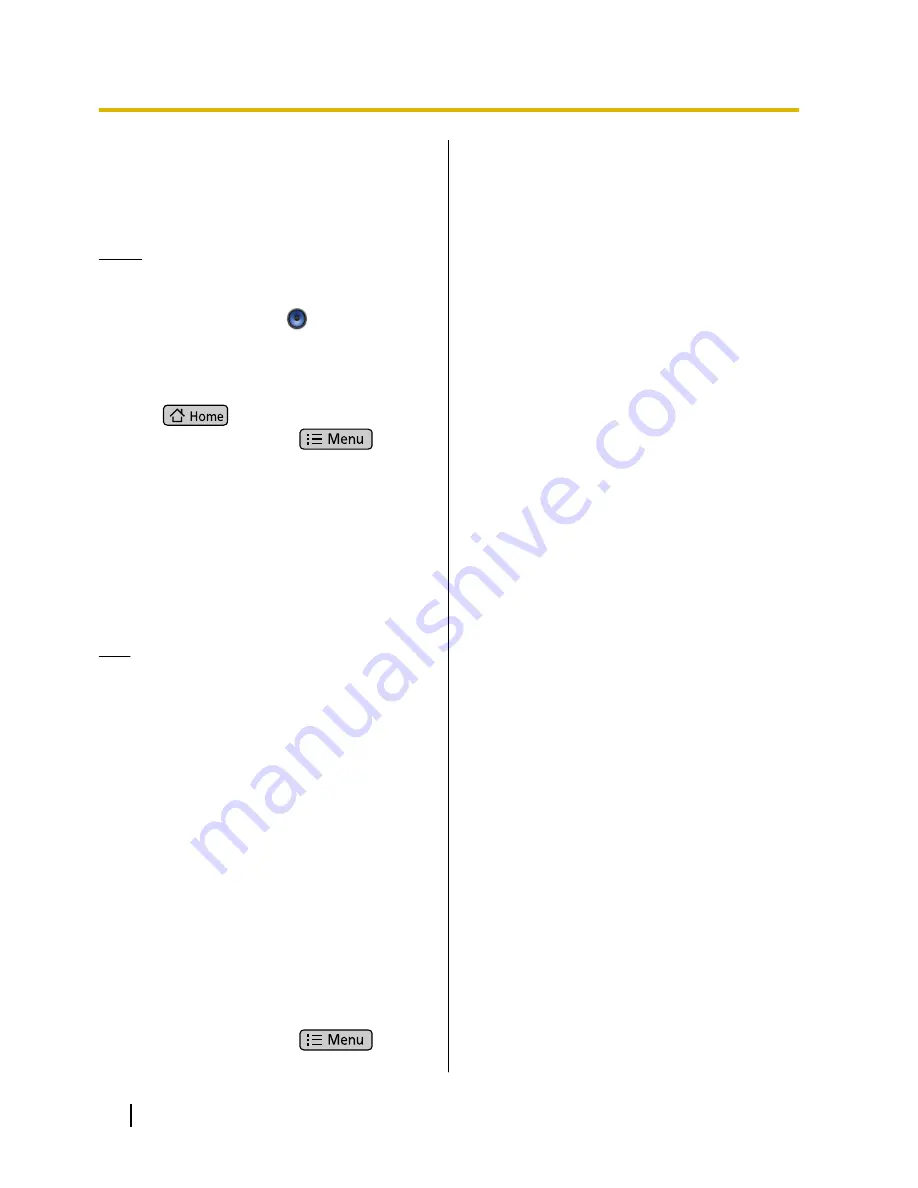
Using Music on an SD
Card as the Ringtone
You can use music on an SD card as the ringtone.
Notice
•
Do not remove the SD card while performing the
following procedure.
1.
On the Home screen, tap
.
2.
Tap the
[Songs]
tab.
3.
Touch and hold the title of the song you want to set
as the ringtone.
4.
Tap
[Use as phone ringtone]
.
5.
Press
to return to the Home screen.
6.
On the Home screen, press
.
7.
Tap
[Settings]
.
8.
Tap
[Sound]
.
9.
Tap
[Melody for Phone ringtone]
.
10.
Select the ringtone you want to change, and then
tap
[Change]
.
11.
On the
[Ringtone List (Music on SD)]
screen,
select the file you want to add as the ringtone.
12.
Tap
[OK]
.
13.
On the
[Melody for Phone ringtone]
screen, tap
[Cancel]
.
Note
•
Ringtones you add are stored in ringtones 10 to
32, overwriting the factory default ringtone.
•
The following music file formats are supported
by this unit:
–
3GPP (.3gp)
–
MPEG-4 (.mp4, .m4a)
–
MP3 (.mp3)
–
MIDI (.mid)
–
RTTTL/RTX (.rtttl)
–
iMelody (.imy)
–
Ogg (.ogg)
–
WAVE (.wav)
•
For details about setting a ringtone, see
page 91.
•
For details about setting a ringtone for an
individual contact, see page 59.
Resetting Ringtones to Their Factory
Settings
1.
On the Home screen, press
.
2.
Tap
[Settings]
.
3.
Tap
[Sound]
.
4.
Tap
[Melody for Phone ringtone]
.
5.
Select the ringtones you want to reset to their
factory settings, and then tap
[Reset to default]
.
92
Operating Instructions
Document Version 2011-09
Customizing the Phone
















































