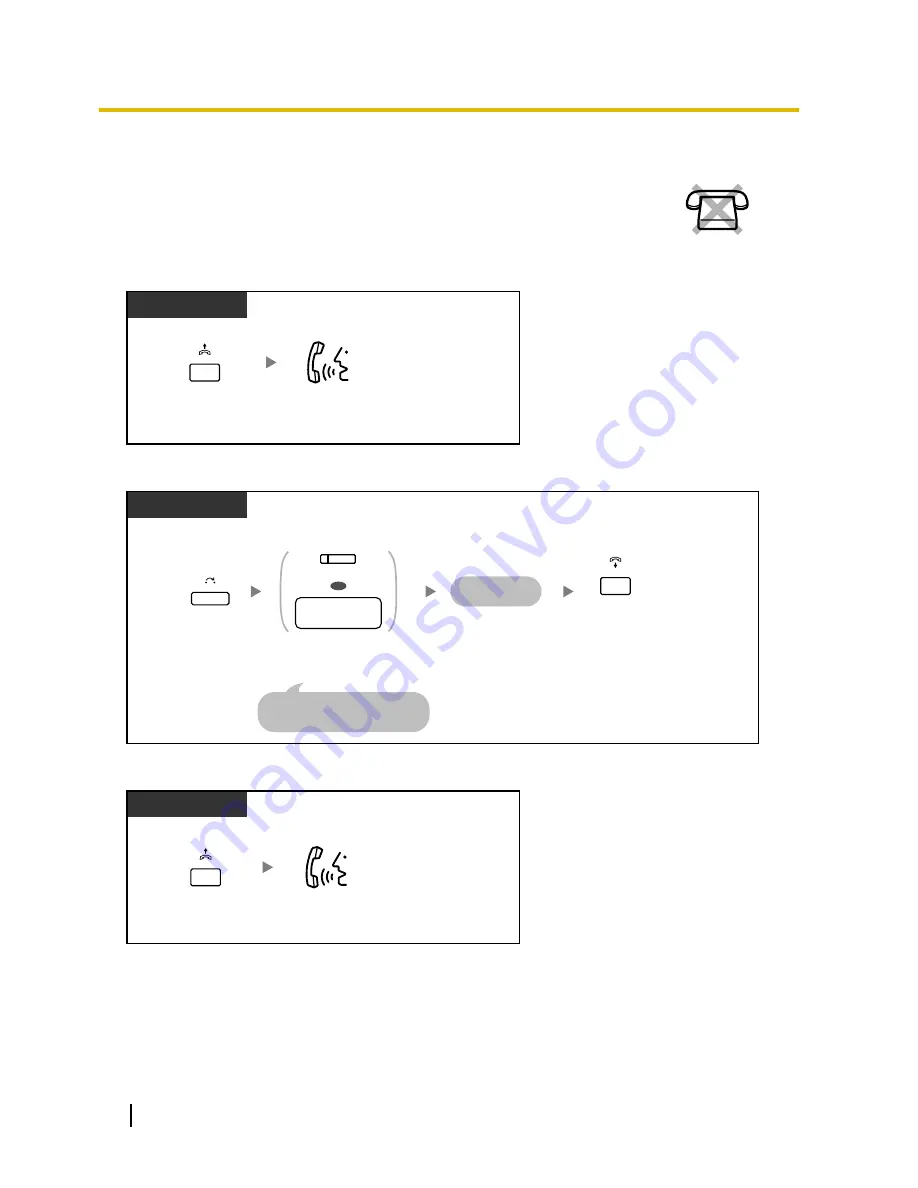
1.3.5 Using the ANSWER/RELEASE Button
The ANSWER and RELEASE buttons are convenient for operators using headsets.
With the ANSWER button, you can answer all incoming calls.
With the RELEASE button, you can disconnect the line during or after a conversation,
or complete transferring a call.
To answer
Press
ANSWER
.
Talk.
PT
ANSWER
To transfer a call
PT
During a conversation
Press
DSS
or dial
desired
phone number
.
The called
party answers.
Seize an outside line before
dialling an outside phone number.
OR
(DSS)
desired
phone
no.
Press
TRANSFER
.
TRANSFER
Press
RELEASE.
RELEASE
To talk to a waiting caller
Press
ANSWER
.
Talk.
PT
While hearing a call waiting tone
ANSWER
66
User Manual
1.3.5 Using the ANSWER/RELEASE Button
Содержание KX-NS1000
Страница 12: ...12 User Manual Table of Contents...
Страница 244: ...Table 1 Standard mode for RU model 244 User Manual 1 14 2 Using the Directories...
Страница 245: ...Table 2 Option mode User Manual 245 1 14 2 Using the Directories...
Страница 246: ...Table 2 Option mode for CE model 246 User Manual 1 14 2 Using the Directories...
Страница 247: ...Table 2 Option mode for GR model User Manual 247 1 14 2 Using the Directories...
Страница 248: ...Table 2 Option mode for RU model 248 User Manual 1 14 2 Using the Directories...
Страница 256: ...256 User Manual 1 15 1 Cellular Phone Features...
Страница 372: ...372 User Manual 5 5 1 PCMPR Software File Version 002 0xxxx...
Страница 373: ...Index User Manual 373...
Страница 381: ...User Manual 381 Notes...






























