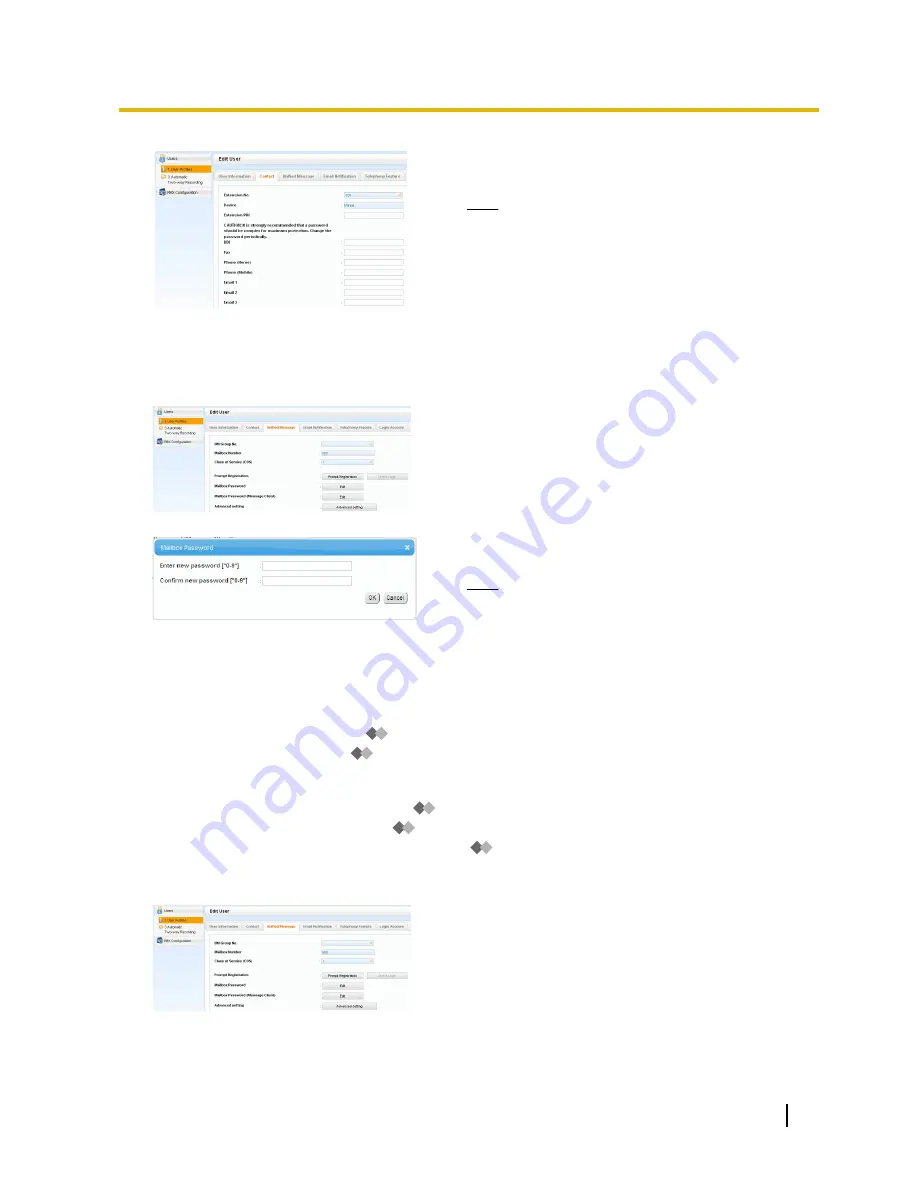
1.
In the
Contact
tab, edit
Extension PIN
(max. 10 digits),
Fax
,
Phone (Home)
,
Phone (Mobile)
, and
Email 1–3
.
Note
Entry for the extension PIN is hidden and displayed
as dots "
·
".
2.
Click
OK
.
Changing Your Mailbox Password
You can change your mailbox password in the
Unified Message
tab of the
Edit User
screen.
1.
In the
Unified Message
tab, click
Edit
for
Mailbox
Password
.
To change your message client password, click
Edit
for
Mailbox Password (Message client)
.
2.
Enter a password in
Enter new password
, and then
re-enter it in
Confirm new password
.
Note
Entry for the password is hidden and displayed as
dots "
·
".
3.
Click
OK
.
Registering a Prompt to the Mailbox
You can display, play, record or delete the following prompts:
•
Mailbox Owner Name (refer to "
Changing or Deleting Your Subscriber (Owner) Name")
•
Personal Greetings (refer to "
Changing or Deleting Your Personal Greeting Messages")
–
No Answer Greeting, Busy Signal Greeting, After Hours Greeting, Caller ID Greeting
*1
, Temporary
Greeting and Absent Message
•
Interview Mailbox Questions
*2
(refer to "
Interview Mailbox")
•
Personal Caller ID Name
*1
(refer to "
Personal Caller Name Announcement")
•
Personal Distribution List Voice Label
*2
(refer to "
Personal Group Distribution Lists")
*1
This feature may be disabled depending on your COS settings.
*2
This feature may be disabled depending on your system programming settings or mailbox settings.
1.
In the
Unified Message
tab, click
Prompt
Registration
.
2
.
In the
Prompt Registration
box, select a tab for the
desired type of prompt.
User Manual
317
3.2.1 User Programming
Содержание KX-NS1000
Страница 12: ...12 User Manual Table of Contents...
Страница 244: ...Table 1 Standard mode for RU model 244 User Manual 1 14 2 Using the Directories...
Страница 245: ...Table 2 Option mode User Manual 245 1 14 2 Using the Directories...
Страница 246: ...Table 2 Option mode for CE model 246 User Manual 1 14 2 Using the Directories...
Страница 247: ...Table 2 Option mode for GR model User Manual 247 1 14 2 Using the Directories...
Страница 248: ...Table 2 Option mode for RU model 248 User Manual 1 14 2 Using the Directories...
Страница 256: ...256 User Manual 1 15 1 Cellular Phone Features...
Страница 372: ...372 User Manual 5 5 1 PCMPR Software File Version 002 0xxxx...
Страница 373: ...Index User Manual 373...
Страница 381: ...User Manual 381 Notes...






























