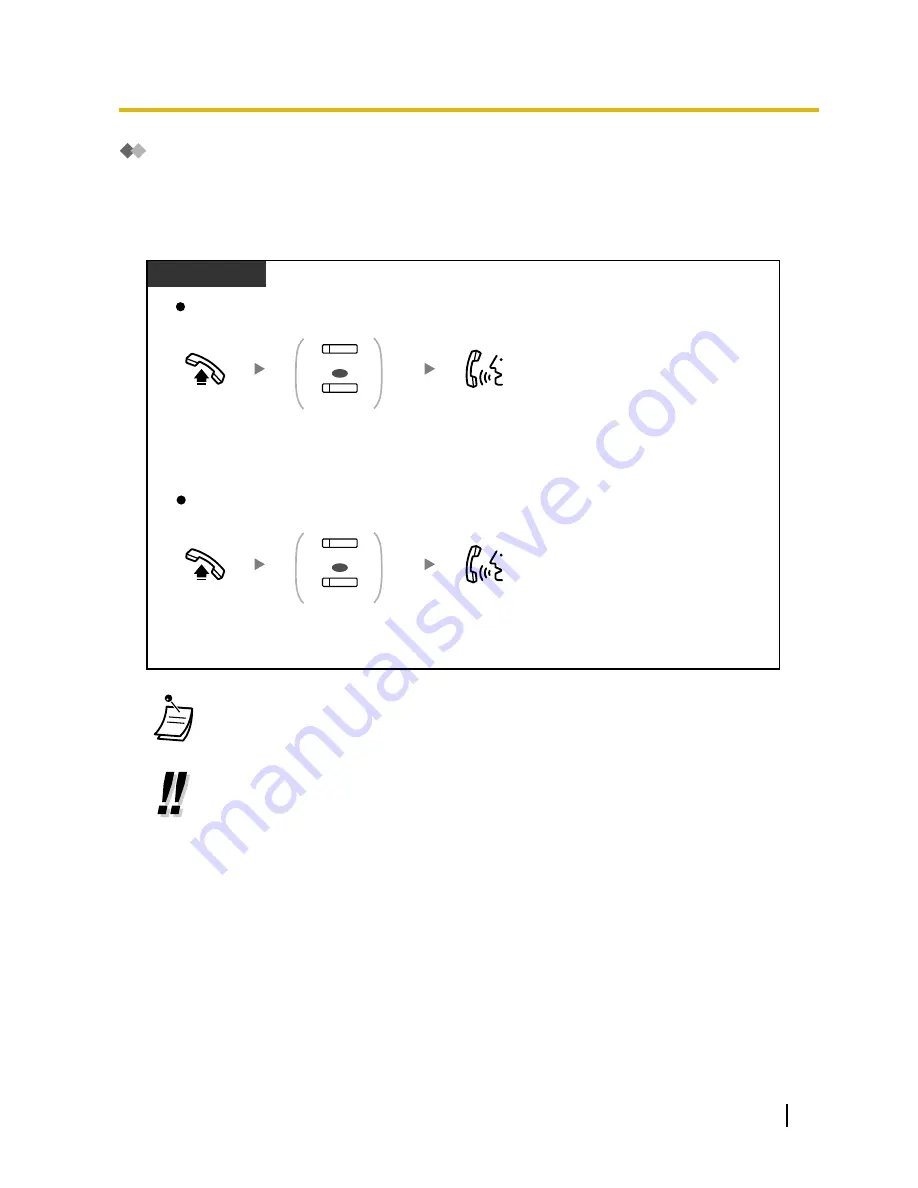
Call Hold and Call Hold Retrieve
You can put calls answered with a PDN or SDN button on hold normally (
®
1.4.2 Holding a Call
).
You can also retrieve a call held at your extension/another extension with a simple operation, regardless of
the call type.
Call Hold Retrieve
Off-hook.
Off-hook.
To retrieve a call at the holding extension
To retrieve a call from another extension—only Regular Hold
PT/PS
Talk.
Talk.
Press flashing green
PDN
or
SDN
.
(SDN)
(PDN)
OR
(SDN)
(PDN)
OR
Press flashing red
PDN
or
SDN
.
•
If a call is not retrieved within a specified time
, you will hear an alarm as a reminder (Hold
Recall).
If an outside call is not answered within a specified time, it is automatically disconnected.
•
If
Automatic Call Hold
has been preprogrammed, you can put the current call on hold
automatically by pressing another PDN button to make or answer another call.
User Manual
105
1.5.1 Primary Directory Number (PDN)/Secondary Directory Number (SDN) Extension
Содержание KX-NS1000
Страница 12: ...12 User Manual Table of Contents...
Страница 244: ...Table 1 Standard mode for RU model 244 User Manual 1 14 2 Using the Directories...
Страница 245: ...Table 2 Option mode User Manual 245 1 14 2 Using the Directories...
Страница 246: ...Table 2 Option mode for CE model 246 User Manual 1 14 2 Using the Directories...
Страница 247: ...Table 2 Option mode for GR model User Manual 247 1 14 2 Using the Directories...
Страница 248: ...Table 2 Option mode for RU model 248 User Manual 1 14 2 Using the Directories...
Страница 256: ...256 User Manual 1 15 1 Cellular Phone Features...
Страница 372: ...372 User Manual 5 5 1 PCMPR Software File Version 002 0xxxx...
Страница 373: ...Index User Manual 373...
Страница 381: ...User Manual 381 Notes...

































