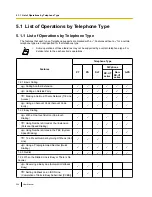Button
Steps
ISDN Service
Select
ISDN Service
from
Type
.
Then enter the desired number in
Dial
(max. 32 digits consisting of 0–9, ,
#, T [Transfer], [ ] [Secret], P [Pause], and F [Flash]).
Note
Availability of this button depends on the ISDN service of your telephone
company.
Refer to "1.2.5 Accessing the ISDN Service (ISDN Service Access)".
Calling Line Identification
Restriction (CLIR)
Select
CLIR
from
Type
.
Connected Line
Identification Restriction
(COLR)
Select
COLR
from
Type
.
ISDN-Hold
Select
ISDN Hold
from
Type
.
Headset
Select
Headset
from
Type
.
Time Service Switching
Mode (Automatic/Manual)
Select
Time Service - Automatic/Manual
from
Type
.
Then in
Parameter Selection
, select the Time Table (tenant number) to be
used when Time Service Switching Mode is set to Automatic.
Network Direct Station
Selection (NDSS)
Select
NDSS
from
Type
.
Then enter the another PBX extension number in
Dial
(max. 16 digits
consisting of 0–9).
Note
The button may not be available depending on the networking method in
use or the settings of the PBX.
CTI
Select
CTI
from
Type
.
Primary Directory Number
(PDN)
Select
PDN
from
Type
.
Secondary Directory
Number (SDN)
Select
SDN
from
Type
.
Then enter the extension number in
Extension Number
.
In
Parameter Selection
, specify the delayed ringing setting for calls arriving
at an SDN button.
To specify the ring tone, select the ring tone type from
Optional Parameter
(Ringing Tone Type Number)
.
Check-in
Select
Check In
from
Type
.
Check-out
Select
Check Out
from
Type
.
Cleaned-up
Select
Cleaned Up
from
Type
.
Two-way Record
Select
Two-way Record
from
Type
.
Then enter the UM group’s floating extension number in
Extension
Number
. (The UM group’s default floating extension number is 500.)
User Manual
337
3.2.1 User Programming
Содержание KX-NS1000
Страница 12: ...12 User Manual Table of Contents...
Страница 244: ...Table 1 Standard mode for RU model 244 User Manual 1 14 2 Using the Directories...
Страница 245: ...Table 2 Option mode User Manual 245 1 14 2 Using the Directories...
Страница 246: ...Table 2 Option mode for CE model 246 User Manual 1 14 2 Using the Directories...
Страница 247: ...Table 2 Option mode for GR model User Manual 247 1 14 2 Using the Directories...
Страница 248: ...Table 2 Option mode for RU model 248 User Manual 1 14 2 Using the Directories...
Страница 256: ...256 User Manual 1 15 1 Cellular Phone Features...
Страница 372: ...372 User Manual 5 5 1 PCMPR Software File Version 002 0xxxx...
Страница 373: ...Index User Manual 373...
Страница 381: ...User Manual 381 Notes...